RJ-2035B
FAQs & Troubleshooting |

RJ-2035B
Date: 02/10/2022 ID: faqp00100571_000
BarTender UltraLite Edition 2021 (BarTender Designer for Brother) displays the error #1401 during printing.
You may receive the following message when using BarTender UltraLite Edition 2021 (BarTender Designer for Brother):
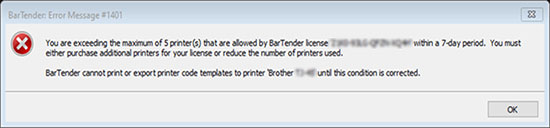
When using BarTender UltraLite Edition 2021 downloaded from this website, you can print from up to five printers per license (per computer).
The BarTender software will count the printers that print using BarTender.
The printers that have not printed using BarTender for seven days will not be counted.
You can then add a new printer.
- If you print using a different printer model, interface or port, the BarTender software will count it as a new printer.
-
The maximum number of licensed printers depends on the BarTender version you use.
BarTender UltraLite Edition 2021 allows you to use up to five printers.
RJ-2035B, RJ-2055WB, RJ-3035B, RJ-3055WB, TD-4420TN, TD-4520TN, TD-4650TNWB, TD-4750TNWB, TJ-4010TN, TJ-4020TN, TJ-4021TN, TJ-4120TN, TJ-4121TN, TJ-4420TN, TJ-4422TN, TJ-4520TN, TJ-4522TN, TJ-4620TN
If you need further assistance, please contact Brother customer service:
Content Feedback
Please note this form is used for feedback only.