MFC-8810DW
FAQs & Troubleshooting |

MFC-8810DW
Date: 11/15/2012 ID: faq00000506_001
My printed pages are completely blank.
- Confirm if there is an error message on the LCD.
- If YES, click here to see how to clear the error message.
- If NO, go to STEP 2.
- If YES, click here to see how to clear the error message.
- Print the User Settings List by pressing Menu, 6 (Print Reports), 4 (User Settings), Start.
- If the User Settings List prints fine, discontinue troubleshooting.
- If the User Settings List has any print that is visible but with a different quality issue (gray background, horizontal or vertical lines, etc.), click here to see how to solve the issue.
- If the User Settings List is completely blank, continue to the STEP 3.
- If the User Settings List prints fine, discontinue troubleshooting.
- Press the front cover release button, open the front cover, and remove the drum and toner assembly.
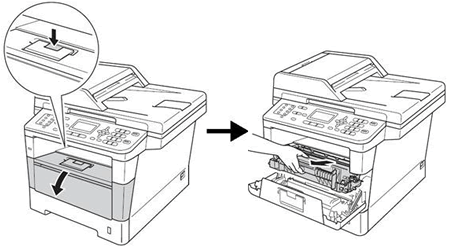
We recommend the customer place the toner and drum assembly on a piece of paper in case they accidentally spill or scatter toner.
- Is there a piece of orange plastic attached to the drum unit and toner cartridge?

- If NO, go to STEP 5.
- If YES, continue to STEP a.
- This is part of the packaging used to protect the supplies during shipping which is supposed to be removed during the initial set up of the machine. Remove the orange protective material from the drum unit and toner cartridge assembly.
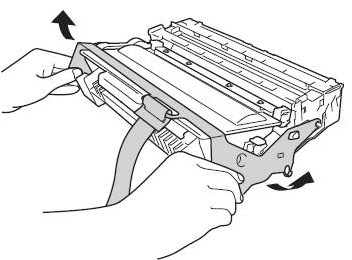
- Insert the drum/toner assembly back into the machine and close the front cover.
- Print the User Settings List by pressing Menu, 6 (Print Reports), 4 (User Settings), Start.
- If the User Settings List prints out okay, the issue has been resolved.
- If the User Settings List prints and another issue appears (gray background, horizontal or vertical lines, etc.), click here to see how to solve the issue.
- If the User Settings List is completely blank, continue to STEP 5.
- If the User Settings List prints out okay, the issue has been resolved.
- If NO, go to STEP 5.
- Did the blank print issue begin immediately after a new toner cartridge or drum unit was installed?
- If the blank print issue began immediately after a new toner cartridge or drum unit was installed, the new consumable item will need to be replaced.
Click here to see how to replace toner cartridge.
Click here to see how to replace drum unit.
- If the blank print issue did not begin immediately after a new toner cartridge or drum unit was installed, or if the toner cartridge and drum unit were not recently replaced, the machine will need to be serviced.
Contact Brother Customer Service form "Contact Us".
- If the blank print issue began immediately after a new toner cartridge or drum unit was installed, the new consumable item will need to be replaced.
If the problem continues contact Brother Customer Service form "Contact Us".
DCP-8110DN, MFC-8510DN, MFC-8710DW, MFC-8810DW
If you need further assistance, please contact Brother customer service:
Content Feedback
To help us improve our support, please provide your feedback below.
Step 1: How does the information on this page help you?
Step 2: Are there any comments you would like to add?
Please note this form is used for feedback only.