MFC-8710DW
FAQs & Troubleshooting |

MFC-8710DW
Date: 07/17/2018 ID: faq00000211_026
White lines across the page
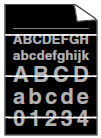
Please check the following points to resolve the issue:
-
Make sure that you use paper that meets our specifications. A rough surfaced paper or thick print media can cause issues.
Please refer to the FAQs "What kind of paper can I use?" and "What is the recommended paper?"
-
Make sure that you select the appropriate media type in the printer driver or in the machine's Media (Paper) Type menu (only if printing from PC is available.).
-
Make sure that a torn piece of paper is not stuck inside the machine blocking the scanner.
-
The issue may disappear by itself. Print multiple pages to clear this issue, especially if the machine has not been used for a long time.
-
The drum unit may be damaged. Put in a new drum unit.
Please refer to the FAQ "Replace Drum".
DCP-7060D, DCP-7065DN, DCP-8110DN, DCP-8150DN, DCP-8155DN, FAX-2840, FAX-2940, HL-2280DW, HL-5440D, HL-5450DN, HL-5470DW, HL-5470DWT, HL-6180DW, HL-6180DWT, MFC-7240, MFC-7360N, MFC-7365DN, MFC-7460DN, MFC-7860DW, MFC-8510DN, MFC-8710DW, MFC-8810DW, MFC-8910DW, MFC-8950DW, MFC-8950DWT
If you need further assistance, please contact Brother customer service:
Content Feedback
To help us improve our support, please provide your feedback below.
Step 1: How does the information on this page help you?
Step 2: Are there any comments you would like to add?
Please note this form is used for feedback only.