TJ-4520TN
FAQs & Troubleshooting |

TJ-4520TN
Date: 10/22/2020 ID: faqp00001434_015
How do I clean / maintain my printer?
> Clean the Sensors
> Clean the Tear Bar/ Peel Bar
> Clean the Exterior/ Interior
- Turn off the printer.
-
Open the Media Cover.
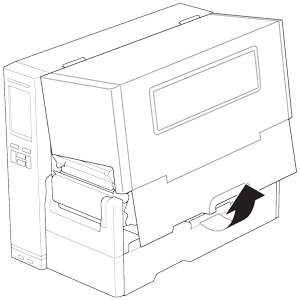
-
Push the Print Head Release Lever to open the Print Head.
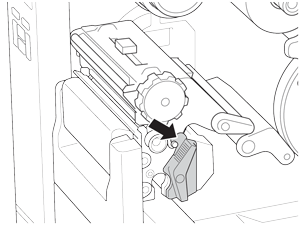
-
Use compressed air or vacuum to clean the Black Mark Sensor and Gap Sensor.
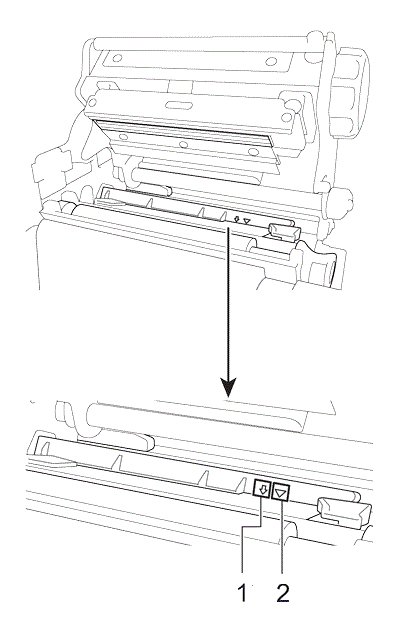
1. Black Mark Sensor
2. Gap SensorWe recommend cleaning the sensors once per month.
- Turn off the printer.
-
Open the Media Cover.
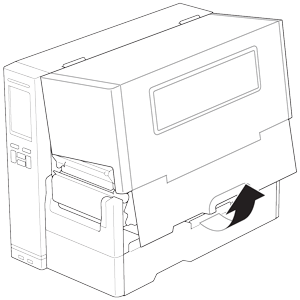
-
Wipe the Tear Bar and the Peel Bar with a lint-free cloth dipped in isopropyl alcohol or ethanol, as needed.
TJ-4420TN/TJ-4520TN/TJ-4620TN
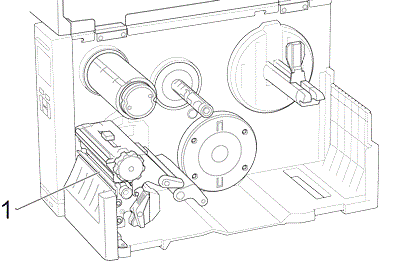
1. Peel Bar
TJ-4422TN/TJ-4522TN
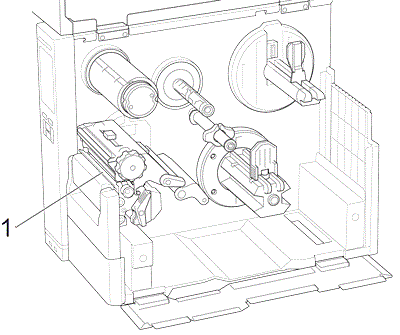
1. Tear Bar
Exterior: Wipe with a lint-free cloth dipped in water, as needed.
Interior: Use a brush or vacuum, as needed.
Related FAQs
TJ-4420TN, TJ-4422TN, TJ-4520TN, TJ-4522TN, TJ-4620TN
If you need further assistance, please contact Brother customer service:
Content Feedback
To help us improve our support, please provide your feedback below.
Step 1: How does the information on this page help you?
Step 2: Are there any comments you would like to add?
Please note this form is used for feedback only.