TJ-4021TN
FAQs & Troubleshooting |

TJ-4021TN
Date: 10/27/2020 ID: faqp00100465_003
Printing the printer configuration (Self-test)
Print the printer configuration after you run Gap/Black Mark Sensor calibration. (To print the Self-test printouts, see the FAQ: "How to execute the printer configuration (Self-test) to debug".)
The self-test printout lists the printer's configuration and available memory, and can indicate if there is any dot damage on the heater component.
Self-test printout
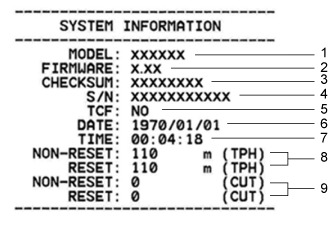 |
1. Model name |
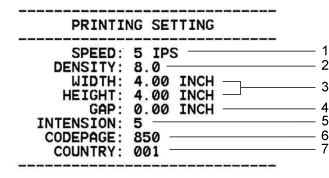 |
1. Print speed (inch/sec) 2. Print density 3. Label size (inch) 4. Gap distance (inch) 5. Gap/Black Mark Sensor sensitivity 6. Code page 7. Country code |
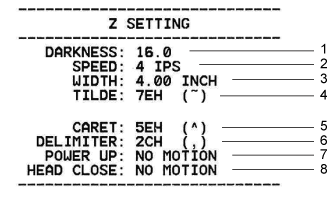 |
1. Print darkness 2. Print speed (inch/sec) 3. Label size 4. Control prefix 5. Format prefix 6. Delimiter prefix 7. Printer power up motion 8. Print Head close motion |
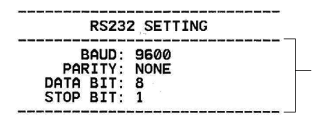 |
RS232 Serial Port configuration |
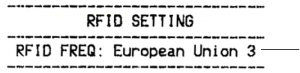 |
RFID frequency band region |
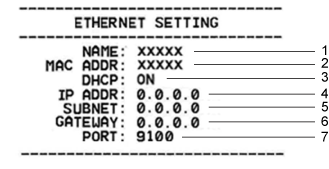 |
1. Printer name 2. Mac Address 3. DHCP 4. IP Address 5. Subnet Mask 6. Gateway 7. RAW Port |
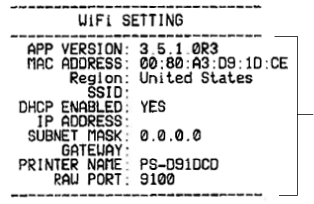 |
Wi-Fi® configuration |
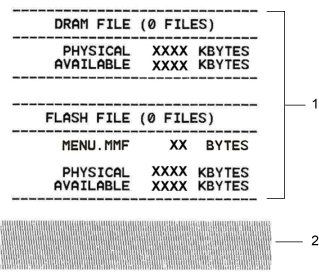 |
1. Number of downloaded files / Total and available memory space 2. Print Head check pattern |
TJ-4010TN, TJ-4020TN, TJ-4021TN, TJ-4120TN, TJ-4121TN
If you need further assistance, please contact Brother customer service:
Content Feedback
Please note this form is used for feedback only.