TD-4550DNWB / 4550DNWB(FC)
FAQs & Troubleshooting |

TD-4550DNWB / 4550DNWB(FC)
Date: 03/29/2019 ID: faqp00001469_011
How to replace the coin cell battery
A coin cell battery is used as a backup power supply to maintain the settings for the internal clock. Battery power is consumed even if the printer is not in use.
- Remove the battery if you do not intend to use the printer for an extended period of time.
- We recommend replacing the battery every two years.
- If the clock is reset while power is supplied to the machine, replace this battery. When replacing the battery, use a CR2032 Coin Cell battery.
- Dispose of the battery at an appropriate collection point, not in the general waste stream. Be sure to observe all applicable federal, state, and local regulations.
- Use only recommended batteries. Other batteries may cause damage to the printer.
-
When storing or discarding a battery, wrap it with cellophane tape to prevent it from short-circuiting.
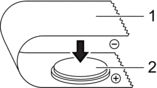
1. Cellophane tape
2. Coin cell battery
- Disconnect the printer from the AC power outlet.
-
Place the printer upside down.
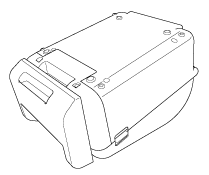
-
Remove the front cover base using a flathead screwdriver.

-
Remove the battery.
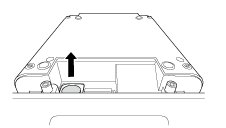
-
Insert the new battery into the battery slot, making sure the battery is level and its positive side is facing up.

-
Reattach the front cover base using a flathead screwdriver.
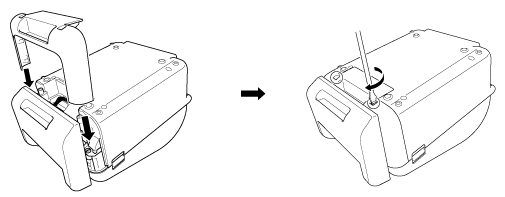
- Reconnect the AC Power Cord to the AC power outlet.
TD-4550DNWB / 4550DNWB(FC)
If you need further assistance, please contact Brother customer service:
Content Feedback
To help us improve our support, please provide your feedback below.
Step 1: How does the information on this page help you?
Step 2: Are there any comments you would like to add?
Please note this form is used for feedback only.