QL-550
FAQs & Troubleshooting |

QL-550
Date: 08/28/2020 ID: faqp00000925_000
How to make labels using Small Address Label (P-touch Editor 3.2 for Mac)
Insert the Small Address Label (2-3/7" x 1-1/7") into the QL machine.
- Start P-touch Editor.
-
In the property dock, click
 to display the page properties box.
to display the page properties box. -
Select the label width of 2-3/7" x 1-1/7".
If the label orientation is set to "Landscape", the layout window will be displayed as shown below.
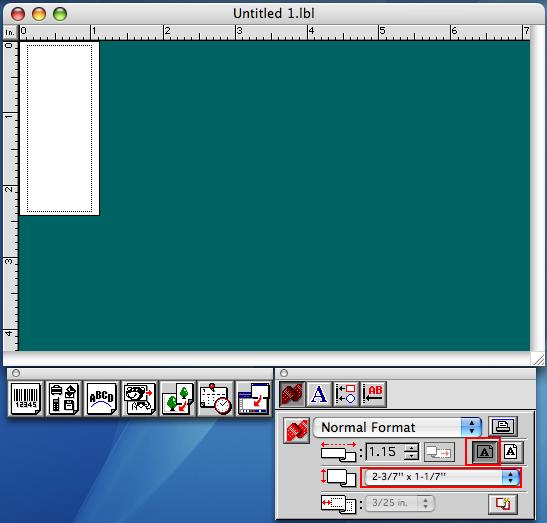
-
Click
 to change the label orientation to "Portrait".
to change the label orientation to "Portrait".
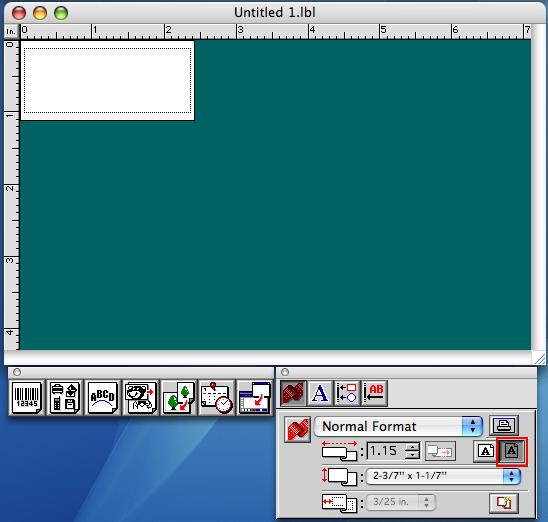
- Type in the text and print the label.
QL-1050, QL-1050N, QL-500, QL-550, QL-650TD
If you need further assistance, please contact Brother customer service:
Content Feedback
To help us improve our support, please provide your feedback below.
Step 1: How does the information on this page help you?
Step 2: Are there any comments you would like to add?
Please note this form is used for feedback only.