HL-4000CN
FAQs & Troubleshooting |

HL-4000CN
Date: 10/17/2006 ID: faq00002364_000
What is Windows® ICM profiles?
ICM profiles are used to describe the color characteristics of your printer. Your Brother printer is supplied with one ICM profile which you can use with your software applications such as Adobe Photoshop, Quark Express etc. Generally speaking, we recommend that you use these profile, however, by purchasing a color calibration device you are able to create your own profiles which will be optimized for your particular printer.
The ICM profile can be located in the:
x:\driver\ps\icm\BRPHNBA.icm
Where 'x:' is the CD-ROM letter for your computer.
The ICM files are not to be used with your printer driver, they are designed to be used with your software application.
How to get the icm profile
PCL Driver
The printer driver automatically get the icm profile.
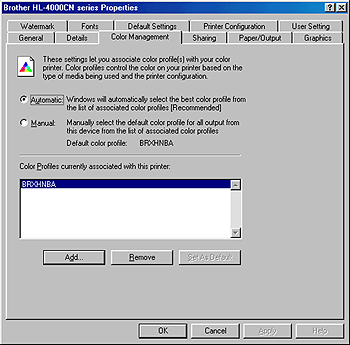
PS (PostScript) Driver for Windows PC's
- Click 'Start' button and then 'Settings'.
- Click 'Printers' and select HL-4000CN PS printer driver and open properties sheet.
- In the 'Color Management' tab, check 'Manual' option.
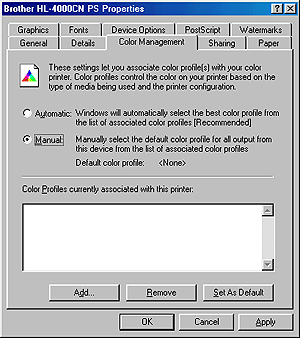
- Click 'Add...' and select the icm file provided with the CD-ROM comes with the printer.
- The location of the icm file is:
x:\driver\ps\icm\BRPHNBA.icm
Where 'x:' is the CD-ROM letter for your computer.
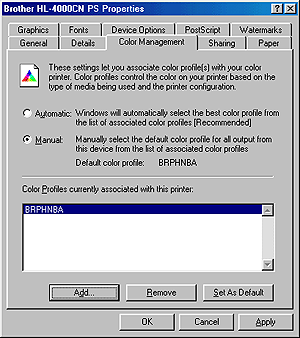
Content Feedback
Please note this form is used for feedback only.