SDX125e
FAQs & Troubleshooting |

SDX125e
Date: 10/03/2018 ID: faqh00100656_002
Cut the fabric other than quilt pieces. (How to use the Iron-On Fabric Appliqué Contact Sheet.)
Iron the specially designed contact sheet to the back of fabrics (excluding quilt piecing) and then attach them to the standard tack adhesive mat. The double-faced adhesive type of the iron-on fabric appliqué contact sheet reinforces the fabric and enables any pattern to be cut easily, including appliqués. The sheet cannot be removed once it has been attached to the back of fabrics.
For Quilt Piecing, use the high tack adhesive fabric support sheet and avoid using the iron-on fabric appliqué contact sheet. For details on using fabric for quilt piecing, see Cut a thin fabric for the quilt piece
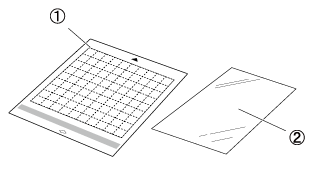 |
(1) Standard tack adhesive mat (2) Iron-on fabric appliqué contact sheet (white backing) |
The contact sheet may not adhere to a fabric surface that is so rough that the two surfaces cannot be heat-set to adhere to each other.
Attaching the Materia
-
Peel off the protective sheet from the adhesive side of the standard mat.
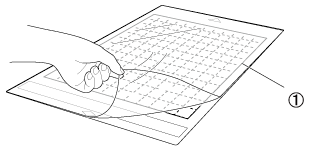
(1) Standard tack adhesive mat - Do not discard the protective sheet peeled off the mat; save it for later use.
- In order to maintain the adhesive strength, attach the protective sheet to the adhesive side of the mat after use.
- When the mat is not being used, clean the adhesive side and affix the protective sheet before storing it for details, see Cleaning the Mat
-
Cut the iron-on fabric appliqué contact sheet to a size 2 cm (3/4") or more larger than the outline of the pattern to be cut.
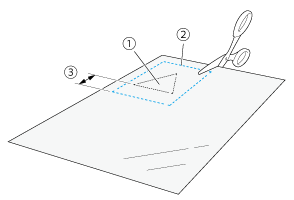
(1) Pattern to be cut
(2) Cutting line of sheet
(3) Margin of 2 cm (3/4") or more
-
With the glossy side of the contact sheet facing down, place it on the wrong side of the fabric.
Be sure to first iron the fabric to remove any wrinkles. Before placing the contact sheet on the fabric, make sure that the fabric has been allowed to cool after ironing.
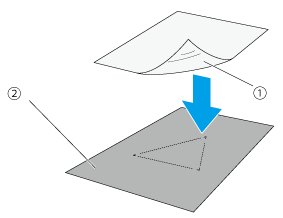
(1) Glossy side of contact sheet
(2) Wrong side of fabric
-
Evenly iron the entire contact sheet to affix it to the wrong side of the fabric.
With the iron on a medium temperature setting (140 °C to 160 °C (284 °F to 320 °F)), press each part of the sheet for about 20 seconds (the length of time differs depending on the material).
Be sure to apply pressure on the top of the backing and push out any air between the sheet and fabric.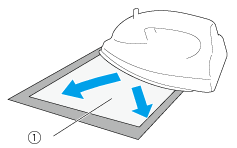
(1) Backing
- Before attaching the contact sheet to the fabric, use a piece of the sheet to test attach it. If any problems occur when test attaching, use different material.
- Leaving the iron in the same place for too long may scorch or melt the material.
-
Peel off the backing from the contact sheet.
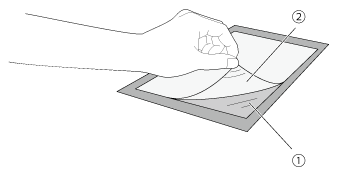
(1) Contact sheet
(2) BackingBefore peeling off the backing, allow all parts to cool.
-
With the side of the fabric that the contact sheet is attached to facing down, attach the material to the mat from its edges.
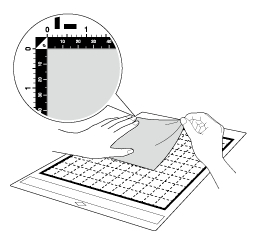
- Slowly attach the entire surface of the material from its edges while pressing out any air with a ruler, etc., so that no air is trapped between the mat and the material.
- Place the material within the attaching area (grid area) on the adhesive side. If the material extends from the attaching area, it may be damaged by the feed rollers when the mat is fed.
- Insert the mat into the machine in the direction of the arrow. Pay attention to the mat’s orientation to avoid inserting the mat in the wrong direction.
- Be sure that the vertical grain of the attached fabric runs straight up and down. The built-in patterns are automatically arranged suitable for fabric with vertical grain.
-
Firmly attach all of the material to the mat so that there are no wrinkles and no part can curl off.
Otherwise, curls in the material may become caught when the mat is inserted.
Peeling Off the Material
After cutting the material, use a spatula to peel off the fabric together with the attached contact sheet.
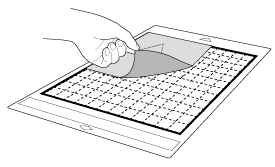 |
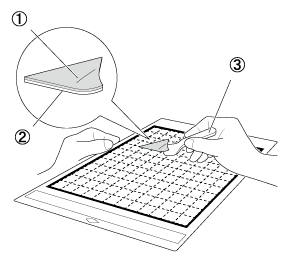 |
|
|
(1) Pattern that was cut out (2) Contact sheet(3) Spatula |
- Do not place anything heated on the fabric attached with a contact sheet. Adhesive will permeate any other pieces of fabric around.
- When peeling off the material, insert the spatula as level as possible into the space between the material and mat. Strongly rubbing the adhesive side of the mat may damage it.
Attaching Fabrics With the Double-Sided Adhesive
Place a cutout on a base fabric and apply pressure on the top of the cutout using an iron. (The contact sheet may not adhere well to some fabrics.) Hand or machine stitch to ensure that the cutout stays in place.
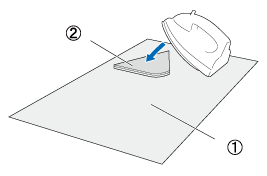 |
(1) Base fabric (2) Cutout with a contact sheet |
- Do not wash fabrics attached together with a double-sided adhesive contact sheet.
- When attaching fabrics with the double-sided adhesive, iron carefully, being sure that the material and adhesive surfaces are properly heat-set.
- When attaching fabrics of different weights with the double-sided adhesive, first iron the lighter-weight fabric to affix the contact sheet.
- When attaching fabric with an iron-on sheet attached or paper to the mat, cleanly peel off the support sheet from the mat, or attach the material to a different standard tack adhesive mat without a support sheet attached.
Notice on Use of Iron-on Fabric Appliqué Contact Sheet
Store the contact sheet at room temperature and in a location not exposed to high temperatures, high humidity or direct sunlight.
SDX125, SDX125e, SDX125e Titanium, SDX125i, SDX125TS, SDX135PRO, SDX225, SDX225F, SDX230D, SDX230Di, SDX230DX, SDX325, SDX330D, SDX85, SDX85C, SDX85M, SDX85S
If you need further assistance, please contact Brother customer service:
Content Feedback
Please note this form is used for feedback only.