PS5234
FAQs & Troubleshooting |

PS5234
Date: 11/24/2010 ID: faqh00000587_000
Using the wide table
Using the wide table <A> makes the large piece sewing easy.
To install:
Attach the wide table <A> by pushing it in the direction of the arrow until the edge line  is aligned to the line
is aligned to the line  of the bed extension <B>.
of the bed extension <B>.
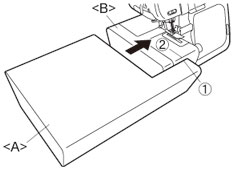
To remove:
To remove the wide table <A>, lift up the machine a little and then pull out the wide table <A> in the direction of the arrow.
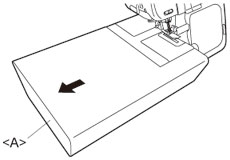
Do not move the machine while the wide table is attached, otherwise damage or injuries may occur.
3234DT, 4234DT, 5234PRW, PS5234, PS5234
If you need further assistance, please contact Brother customer service:
Content Feedback
To help us improve our support, please provide your feedback below.
Step 1: How does the information on this page help you?
Step 2: Are there any comments you would like to add?
Please note this form is used for feedback only.