PR670E / PR670EC
FAQs & Troubleshooting |

PR670E / PR670EC
Date: 07/31/2017 ID: faqh00100487_001
How do I check the thread tension ?
We will sew this pattern to check the thread tension.
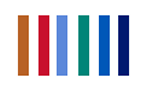
-
Touch
 .
.
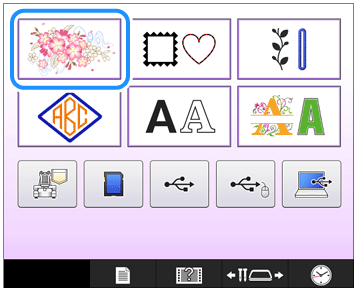
>> The embroidery pattern categories appear.
-
Touch
 .
.
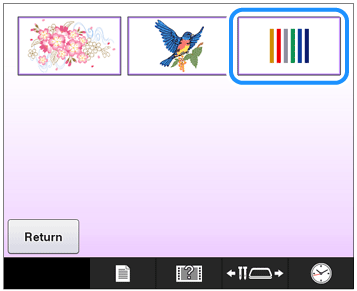
>> The list of embroidery patterns appears.
-
Touch
 .
.
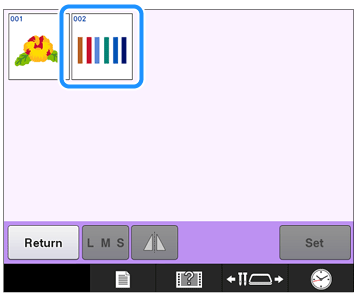
-
Touch
 .
.
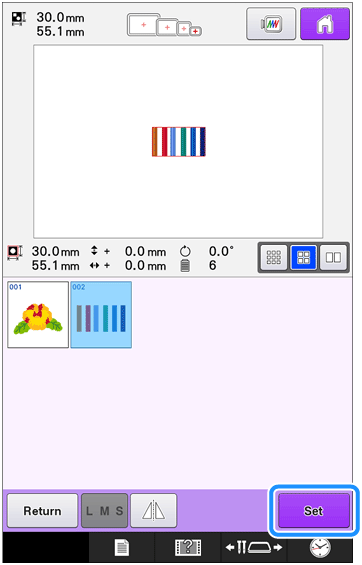
-
Touch
 .
.
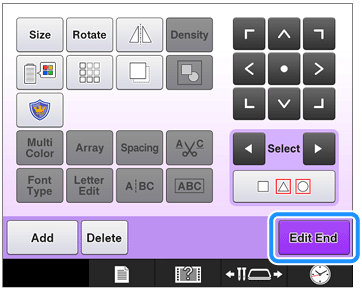
-
Touch
 .
.
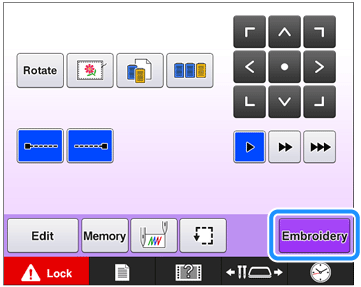
-
Touch
 (unlock key), and then press the start/stop button to begin embroidering.
(unlock key), and then press the start/stop button to begin embroidering.
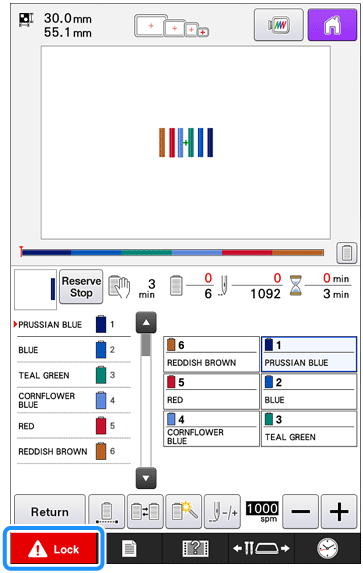
-
Correct thread tension. On the wrong side of the fabric, the bobbin thread should be about one third of the stitch width, as a standard.
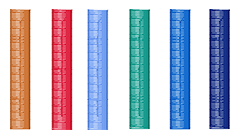
If adjustment is necessary, refer to " How do I adjust the tension of the bobbin thread ?", "How do I adjust the tension of the upper thread ?" .
Related FAQs
PR670E / PR670EC
If you need further assistance, please contact Brother customer service:
Content Feedback
To help us improve our support, please provide your feedback below.
Step 1: How does the information on this page help you?
Step 2: Are there any comments you would like to add?
Please note this form is used for feedback only.
Please do not enter contact information or any other personal information here.
(We will not respond to any Feedback you send us.)