PE550D
FAQs & Troubleshooting |

PE550D
Date: 07/21/2017 ID: faqh00100743_000
Touch panel is malfunctioning.
If the screen does not respond correctly when you touch a key (the machine does not perform the operation or performs a different operation), follow the steps below to make the proper adjustments.
-
Holding your finger on the screen, turn the main power switch to OFF and back to ON.
>> The touch panel adjustment screen is displayed.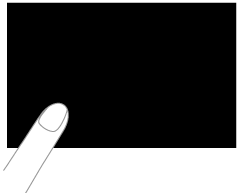
-
Lightly touch the center of each +, in order from 1 to 5.
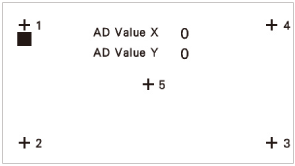
-
Turn the main power to OFF, then turn it back to ON.
Innov-is NS1750D, Innov-is NS1850D, LB5000, LB5500, LB7000, PE535, PE545, PE550D, PE570, SE600, SE625, SE630, SE700, SE725
If you need further assistance, please contact Brother customer service:
Content Feedback
To help us improve our support, please provide your feedback below.
Step 1: How does the information on this page help you?
Step 2: Are there any comments you would like to add?
Please note this form is used for feedback only.
Please do not enter contact information or any other personal information here.
(We will not respond to any Feedback you send us.)