Innov-is 1200
FAQs & Troubleshooting |

Innov-is 1200
Date: 01/24/2014 ID: faqh00000095_001
How do I use a prewound bobbin?
When using a prewound bobbin not included with this machine, set the bobbin by following the steps below.
It is recommended to use prewound bobbins (COATS "L" type/TRU-SEW POLYESTER "Filaments").
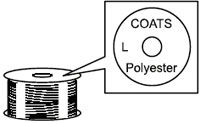
Due to coating on prewound bobbin thread, the bobbin case may require cleaning occasionally.
> How to cleaning the bobbin case.
-
Press the "Presser Foot Lifter" button to raise the presser foot and turn the main power to OFF.
-
Remove the flat bed attachment or the embroidery unit.
-
Slide the needle plate cover toward you to remove it.
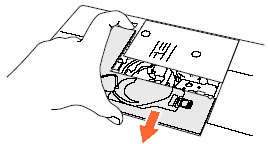
-
Remove the bobbin case (green marking) from the machine and install the alternate bobbin case (pink marking or no marking) in the machine.
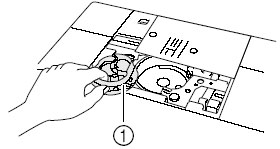
 Bobbin case
Bobbin case
Alternate bobbin case

Bobbin center pin
-
Reinstall the needle plate cover and remove the bobbin cover.
-
Set the bobbin center pin.
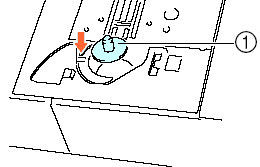
 Bobbin center pin
Bobbin center pin
-
When using a paper-sided prewound bobbin, remove the side papers on either end of the prewound bobbin.

The bobbin thread sensor does not work when prewound bobbins with a center core are used.
-
Set the prewound bobbin in the same direction as a regular bobbin.
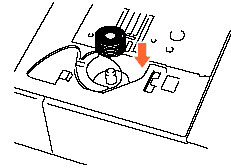
Related FAQs
Innov-is 1200, Innov-is 1250D, Innov-is 1500D/1500, Innov-is 2500D, Innov-is 2800D, Innov-is 4000D/4000, Innov-is 4500D, Innov-is 4750D, Innov-is 6000D, Innov-is 6700D, Innov-is 6750D
If you need further assistance, please contact Brother customer service:
Content Feedback
To help us improve our support, please provide your feedback below.
Step 1: How does the information on this page help you?
Step 2: Are there any comments you would like to add?
Please note this form is used for feedback only.