CM350H
FAQs & Troubleshooting |

CM350H
Date: 03/07/2017 ID: faqh00000757_000
"The mat cannot be recognized. The mat will unload."
message appearing on the LCD. What does it mean?
-
A mat that cannot be recognized has been inserted. If a mat designed specifically for this machine is not being used, use the specially designed mat.
-
Clean the dotted marks at the edge of the mat and their surrounding area.
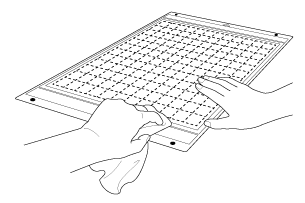
-
Clean the scanner glass.
For details, see “Cleaning the scanner glass”.
If the mat is still not recognized, replace the mat with a new one.
If the problem persists, contact the retailer who sold you this machine or the nearest authorized service center.
CM100DM, CM250, CM350, CM350e, CM350H, CM350R, CM550DX/ CM550, CM650W, CM650WX
If you need further assistance, please contact Brother customer service:
Content Feedback
To help us improve our support, please provide your feedback below.
Step 1: How does the information on this page help you?
Step 2: Are there any comments you would like to add?
Please note this form is used for feedback only.