CM350H
FAQs & Troubleshooting |

CM350H
Date: 07/10/2017 ID: faqh00000692_000
The material to be cut/drawn or original to be scanned cannot be attached to the mat.
Possible Causes (or Results)
Case1 : The material extends from the adhesive area of the mat.
Case2 : The mat’s adhesive strength has decreased.
Solutions
----- Case1 -----
Attach the material while keeping it within the adhesive area of the mat.
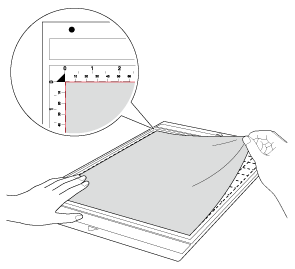
----- Case2 -----
Replace the mat with a new one.
The cutting mats used by this machine have been redeveloped with a different design, type, function, etc.
For details, refer to Important information about Mat.
Related FAQs
CM100DM, CM250, CM350, CM350e, CM350H, CM350R, CM550DX/ CM550, CM650W, CM650WX
If you need further assistance, please contact Brother customer service:
Content Feedback
To help us improve our support, please provide your feedback below.
Step 1: How does the information on this page help you?
Step 2: Are there any comments you would like to add?
Please note this form is used for feedback only.