PT-E550W
FAQs & Troubleshooting |

PT-E550W
Date: 08/19/2024 ID: faqp00001525_000
How do I transfer label or slip templates?
Transfer the template to your printer with one of the following methods.
| Method | ||||
|---|---|---|---|---|
| Transfer Manager (via USB) |
BRAdmin Professional (via network) |
P-touch Transfer Express (via USB) |
||
| Transferring templates from the computer to the printer via USB | Transferring templates to the printer via network | Transferring the Transfer Package file to the printer | ||
| Model | Windows | Mac | Windows only | Windows only |
| PT-1650 |  |
 |
 |
 |
| PT-7600 |  |
 |
 |
 |
| PT-9600 |  |
 |
 |
 |
| PT-9700PC |  |
 |
 |
 |
| PT-9800PCN |  |
 |
 |
 |
| PT-D600 |  |
 |
 |
 |
| PT-E310BT |  |
 |
 |
 |
| PT-E510 |  |
 |
 |
 |
| PT-E550W |  |
 |
 |
 |
| PT-E560BT |  |
 |
 |
 |
| QL-580N |  |
 |
 |
 |
| QL-650TD |  |
 |
 |
 |
| QL-720NW |  |
 |
 |
 |
| QL-810W |  |
 |
 |
 |
| QL-820NWB |  |
 |
 |
 |
| QL-1050 |  |
 |
 |
 |
| QL-1060N |  |
 |
 |
 |
| QL-1100 |  |
 |
 |
 |
| QL-1110NWB |  |
 |
 |
 |
| RJ-2030 |  |
 |
 |
 |
| RJ-2050 |  |
 |
 |
 |
| RJ-2140 |  |
 |
 |
 |
| RJ-2150 |  |
 |
 |
 |
| RJ-3050 / 3050Ai |  |
 |
 |
 |
| RJ-3150 / 3150Ai |  |
 |
 |
 |
| RJ-3230B |  |
 |
 |
 |
| RJ-3250WB |  |
 |
 |
 |
| RJ-4030 |  |
 |
 |
 |
| RJ-4040 |  |
 |
 |
 |
| RJ-4230B |  |
 |
 |
 |
| RJ-4250WB |  |
 |
 |
 |
| TD-2020 |  |
 |
 |
 |
| TD-2120N |  |
 |
 |
 |
| TD-2130N |  |
 |
 |
 |
| TD-2310D |  |
 |
 |
 |
| TD-2320D |  |
 |
 |
 |
| TD-2320DF |  |
 |
 |
 |
| TD-2320DSA |  |
 |
 |
 |
| TD-2350D |  |
 |
 |
 |
| TD-2350DF |  |
 |
 |
 |
| TD-2350DSA |  |
 |
 |
 |
| TD-4000 |  |
 |
 |
 |
| TD-4100N |  |
 |
 |
 |
| TD-4210D / 4410D |  |
 |
 |
 |
| TD-4420DN |  |
 |
 |
 |
| TD-4520DN |  |
 |
 |
 |
| TD-4550DNWB |  |
 |
 |
 |
| MW-145BT |  |
 |
 |
 |
| MW-260 |  |
 |
 |
 |
| PJ-623 |  |
 |
 |
 |
| PJ-663 |  |
 |
 |
 |
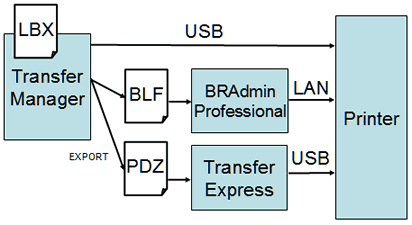
For the detail, please refer to the Related FAQs below. (FAQs compatible with your model are described below.)
Related FAQs
MW-145BT, MW-260, PJ-623, PJ-663, PT-7600, PT-9600, PT-9700PC, PT-9800PCN, PT-D600, PT-E310BT, PT-E510, PT-E550W, PT-E560BT, QL-1050, QL-1050N, QL-1060N, QL-1100/ 1100c, QL-1110NWB/ 1110NWBc, QL-580N, QL-650TD, QL-720NW, QL-800, QL-810W/ 810Wc, QL-820NWB/ 820NWBc, RJ-2030, RJ-2050, RJ-2140, RJ-2150, RJ-3050, RJ-3050Ai, RJ-3150, RJ-3150Ai, RJ-3230B, RJ-3250WB, RJ-4030, RJ-4040, RJ-4230B, RJ-4250WB, TD-2020/2020A, TD-2120N, TD-2130N, TD-2310D, TD-2320D, TD-2320DF, TD-2350D, TD-2350DF, TD-2350DSA, TD-4000, TD-4100N, TD-4210D, TD-4410D, TD-4420DN/ 4420DN(FC), TD-4520DN, TD-4550DNWB/ 4550DNWB(FC)
If you need further assistance, please contact Brother customer service:
Content Feedback
Please note this form is used for feedback only.