DS-740D
FAQs & Troubleshooting |

DS-740D
Date: 12/04/2019 ID: faq00100159_001
Scan a document longer than 37.5 cm (14.76 inches).
To scan a document longer than 37.5 cm (14.76 in.), customize the paper settings in your scanning application (such as Brother iPrint&Scan) to change the Document Size setting.
(Brother iPrint&Scan)
(TWAIN scanner driver) (Windows only )
Brother iPrint&Scan
- Click Machine Scan Settings. If the message is displayed, verify and go to next step.
-
Select Long Paper from Document Size drop-down list.
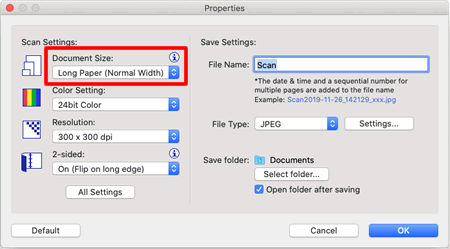
TWAIN scanner driver (Windows only)
(For example, Nuance™ PaperPort™ with TWAIN driver.)
- Open the Scanner Setup dialog box.
-
Select Long Paper from Document Size drop-down list.
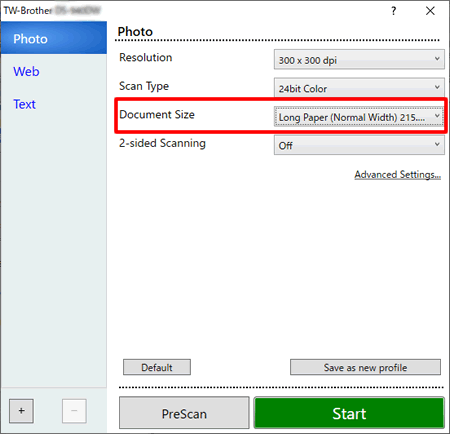
DS-635, DS-640, DS-740D, DS-940DW
If you need further assistance, please contact Brother customer service:
Content Feedback
To help us improve our support, please provide your feedback below.
Step 1: How does the information on this page help you?
Step 2: Are there any comments you would like to add?
Please note this form is used for feedback only.