SDX125e Titanium
FAQs & Troubleshooting |

SDX125e Titanium
Date: 12/14/2018 ID: faqh00101310_000
What is the lever (scanner lever) on the left side of the machine?
The lever (Scanner lever) adjusts the position of the scanner inside the machine.
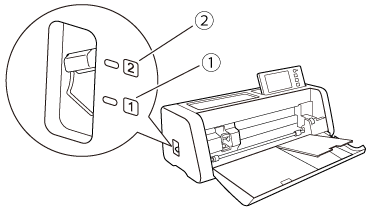 |
(1) Set the scanner lever to 1. (2) Set the scanner lever to 2. |
Adjust the lever according to the operation being performed.
| Set the scanner lever to 1. | When scanning material
|
| Set the scanner lever to 2. | When not scanning material
|
SDX125, SDX125e, SDX125e Titanium, SDX125i, SDX125TS, SDX135PRO, SDX225, SDX225F, SDX230D, SDX230Di, SDX230DX, SDX325, SDX330D, SDX85, SDX85C, SDX85M, SDX85S
If you need further assistance, please contact Brother customer service:
Content Feedback
To help us improve our support, please provide your feedback below.
Step 1: How does the information on this page help you?
Step 2: Are there any comments you would like to add?
Please note this form is used for feedback only.