Innov-is XP2
FAQs & Troubleshooting |

Innov-is XP2
Date: 08/06/2018 ID: faqh00101123_000
How to use the stitch pattern explanation function.
If you want to know more about the uses of a stitch pattern, select the stitch pattern and press ![]() and then
and then ![]() to see an explanation of the stitch selection. Descriptions are displayed for each stitch pattern in the Utility Stitch screen.
to see an explanation of the stitch selection. Descriptions are displayed for each stitch pattern in the Utility Stitch screen.
With the stitch pattern explanation function, descriptions can be displayed for the stitch patterns available on the Utility Stitch and Character/Decorative Stitch screens.
Example : Displaying information about ![]() .
.
-
Press
 .
.
-
Press
 .
.

-
Press
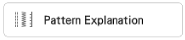 .
.
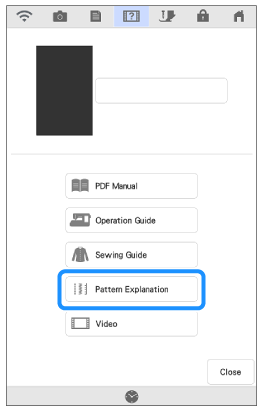
-
Press
 to return to the original screen.
to return to the original screen.The settings remain displayed to allow you to fine tune the stitch.
Innov-is XP1, Innov-is XP2, Innov-is XP3
If you need further assistance, please contact Brother customer service:
Content Feedback
To help us improve our support, please provide your feedback below.
Step 1: How does the information on this page help you?
Step 2: Are there any comments you would like to add?
Please note this form is used for feedback only.