Innov-is NS1750D
FAQs & Troubleshooting |

Innov-is NS1750D
Date: 04/18/2018 ID: faqh00101022_000
How to sew reverse stitches or reinforcement stitches
Sewing reverse/reinforcement stitches
Reverse/reinforcement stitches are generally necessary at the beginning and end of sewing.
Depending on the selected stitch, reverse or reinforcement stitches are sewn while ![]() (Reverse/Reinforcement stitch button) is kept pressed.
(Reverse/Reinforcement stitch button) is kept pressed.
With reinforcement stitches, 3 to 5 stitches are sewn at the same place. With reverse stitches, the stitching is sewn in the opposite direction.
| No. | 1-01 | 1-03 | 1-08 |
| Stitch |
When any other stitch is selected, pressing
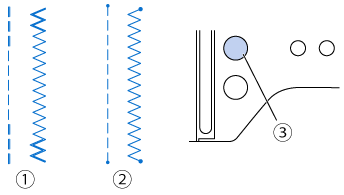 |
(1) Reverse stitch (2) Reinforcement stitch
(3) |
Automatic reverse/reinforcement stitching
After selecting a stitch pattern, turn on the automatic reverse/reinforcement stitching function before sewing, and the machine will automatically sew reinforcement stitches (or reverse stitches, depending on the stitch pattern) at the beginning and end of sewing.
-
Select a stitch.
For details on selecting a stitch, refer to “Basic sewing“.
-
Press
 to set the automatic reverse/reinforcement stitching function.
to set the automatic reverse/reinforcement stitching function.
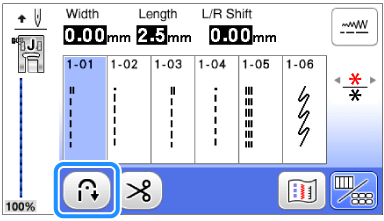
>> The key will display as .
.
-
Set the fabric in the start position and begin sewing.
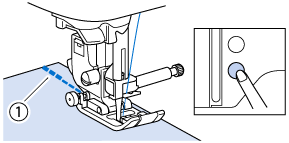
(1) Reverse stitches
(or reinforcement stitches)>> The machine will automatically sew reverse stitches (or reinforcement stitches) and then continue sewing.
-
Once you have reached the end of the stitching, press
 (Reverse/Reinforcement stitch button).
(Reverse/Reinforcement stitch button).
>> The machine will sew reverse stitches (or reinforcement stitches) and stop.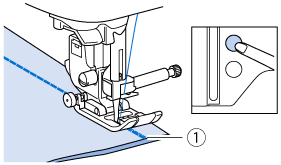
(1) Reverse stitches
(or reinforcement stitches)
Related FAQs
Innov-is NS1750D, Innov-is NS1850D, LB5000, LB5500, LB7000, SE600, SE625, SE630, SE700, SE725
If you need further assistance, please contact Brother customer service:
Content Feedback
Please note this form is used for feedback only.