LB5000
FAQs & Troubleshooting |

LB5000
Date: 07/21/2017 ID: faqh00100743_000
Touch panel is malfunctioning.
If the screen does not respond correctly when you touch a key (the machine does not perform the operation or performs a different operation), follow the steps below to make the proper adjustments.
-
Holding your finger on the screen, turn the main power switch to OFF and back to ON.
>> The touch panel adjustment screen is displayed.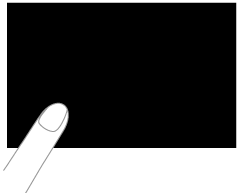
-
Lightly touch the center of each +, in order from 1 to 5.
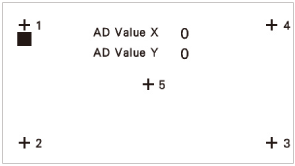
-
Turn the main power to OFF, then turn it back to ON.
Innov-is NS1750D, Innov-is NS1850D, LB5000, LB5500, LB7000, PE535, PE545, PE550D, PE570, SE600, SE625, SE630, SE700, SE725
If you need further assistance, please contact Brother customer service:
Content Feedback
To help us improve our support, please provide your feedback below.
Step 1: How does the information on this page help you?
Step 2: Are there any comments you would like to add?
Please note this form is used for feedback only.