MFC-990CW
FAQs & Troubleshooting |

MFC-990CW
Date: 10/25/2011 ID: faq00002857_001
I have my telephone provider's Call Waiting feature. How do I receive a second call when I'm talking on my Brother machine's handset?
If you are talking on your Brother machine's cordless handset and receive a second call through your telephone company's Call Waiting feature, you can answer it by pressing the Flash/Callwait key on the cordless handset.
You can then use the Flash/Callwait key to switch back and forth between the two calls.
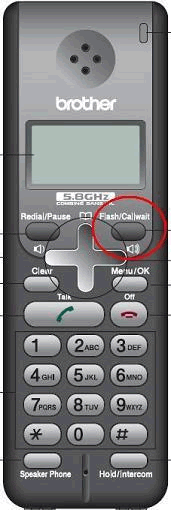
MFC-990CW
If you need further assistance, please contact Brother customer service:
Content Feedback
To help us improve our support, please provide your feedback below.
Step 1: How does the information on this page help you?
Step 2: Are there any comments you would like to add?
Please note this form is used for feedback only.