FAX-4100/FAX-4100e
FAQs & Troubleshooting |

FAX-4100/ FAX-4100e
Date: 10/27/2005 ID: faq00000334_000
My FAX/MFC/DCP does not print or prints garbage when printing the first document after starting a PC. What can I do?
Please make sure that the printer port is set to BMFC and not to LPT1. If it is set to LPT1, you need to change the port setting to BMFC to solve the problem.
To change the setting to BMFC, please follow the instructions below:
For Windows® 95/98/98SE/Me/NT users:
-
Click [Start], [Settings], [Printers].
-
Right click on the printer icon of your model name and select Properties.
-
Click on the Details or Ports tab depending on your OS.
-
Select BMFC port for "Print to the following port".
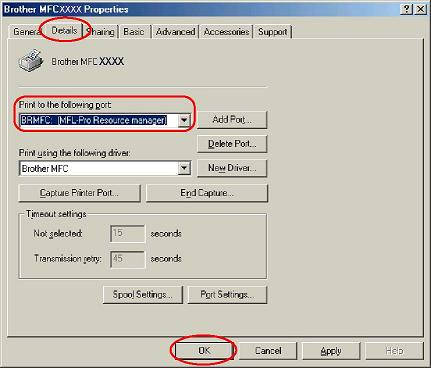
-
Click OK to close the window.
For Windows® 2000/ XP users:
-
Click [Start], [Printers and Faxes].
-
Right click on the printer icon of your model name and select Properties.
-
Click on the Port tab and check BMFC.

-
Click on OK to close the window.
Test print a document. Your FAX/MFC/DCP should now print correctly.
DCP-1000, DCP-1400, DCP-7020, DCP-8020, DCP-8025D, FAX-2900, FAX-3800, FAX-4100/FAX-4100e, FAX-4750e, FAX-5750e, MFC-3100C, MFC-4800, MFC-5100C, MFC-5200C, MFC-6800, MFC-7220, MFC-7225N, MFC-7420, MFC-7820N, MFC-8220, MFC-8420, MFC-8500, MFC-8640D, MFC-8820D, MFC-8820DN, MFC-9420CN, MFC-9700, MFC-9800
If you need further assistance, please contact Brother customer service:
Content Feedback
Please note this form is used for feedback only.