MFC-8480DN
FAQs & Troubleshooting |

MFC-8480DN
Date: 05/10/2013 ID: faq00000213_023
White lines down the page
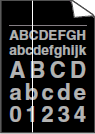
- Wipe the laser scanner windows with a dry, lint-free soft cloth. Please see the instructions, "How do I clean the laser scanner windows?".
- Make sure that a torn sheet of paper is not inside the machine covering the scanner window.
- The toner cartridge may be damaged. Put in a new toner cartridge. Please see the instructions, "How do I replace the toner cartridge?".
- The drum unit may be damaged. Put in a new drum unit. Please see the instructions, "How do I replace the drum unit?".
DCP-8080DN, DCP-8085DN, MFC-8480DN, MFC-8680DN, MFC-8690DW, MFC-8890DW
If you need further assistance, please contact Brother customer service:
Content Feedback
To help us improve our support, please provide your feedback below.
Step 1: How does the information on this page help you?
Step 2: Are there any comments you would like to add?
Please note this form is used for feedback only.