MFC-255CW
FAQs & Troubleshooting |

MFC-255CW
Date: 24/03/2016 ID: faq00002451_000
I'm using Windows XP Professional x64 Edition/ Windows Vista 64-bit edition. I'm unable to scan from Corel® Paint Shop Pro® X using the WIA driver.
To resolve this issue, use the TWAIN driver instead of the WIA driver.
Please follow the steps below:
- From the Corel® Paint Shop Pro® X application, select File => Import => TWAIN Source....
- The Select Source dialog box appears.
- Choose the TW-Brother XXXXXXX and click Select. (Where XXXXXXX is your model name.)
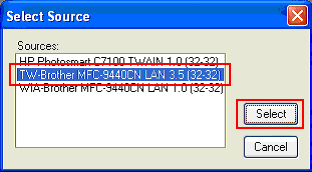
- From the Corel® Paint Shop Pro® X application, select File => Import => TWAIN Acquire....
- The Scanner Setup dialog box appears.
- Configure your desired scan settings.
- Click Start to scan the image.
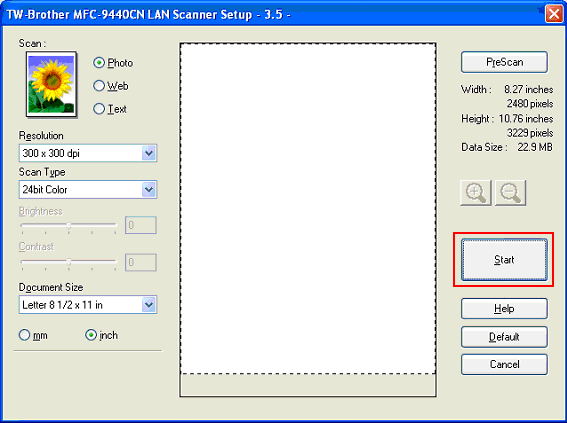
DCP-1610W, DCP-375CW, DCP-7060D, DCP-8065DN, DCP-8070D, DCP-8085DN, DCP-J105, DCP-J152W, DCP-L2540DW, DCP-T500W, DCP-T700W, MFC-1910W, MFC-210C, MFC-255CW, MFC-490CW, MFC-6490CW, MFC-7220, MFC-7225N, MFC-7360, MFC-7420, MFC-7440N, MFC-7460DN, MFC-7820N, MFC-7860DW, MFC-790CW, MFC-795CW, MFC-8370DN, MFC-8380DN, MFC-8440, MFC-8460N, MFC-8480DN, MFC-8510DN, MFC-8840DN, MFC-8860DN, MFC-8880DN, MFC-8890DW, MFC-8910DW, MFC-9010CN, MFC-9120CN, MFC-9330CDW, MFC-9440CN, MFC-9840CDW, MFC-J200, MFC-J2310, MFC-J415W, MFC-J430W, MFC-J5910DW, MFC-J625DW, MFC-J6710DW, MFC-J6910DW, MFC-J825DW, MFC-L2700DW, MFC-L2740DW, MFC-L8600CDW, MFC-L8850CDW, MFC-L9550CDW, MFC-T800W
If you need further assistance, please contact Brother customer service:
Content Feedback
Please note this form is used for feedback only.