DCP-120C
FAQs & Troubleshooting |

DCP-120C
Date: 04/06/2009 ID: faq00002020_000
Why does the LCD on my machine say 'INK EMPTY' when there is still Ink remaining?
- It is normal to have ink remaining in the cartridge when the MFC displays INK EMPTY. This is necessary to ensure good performance from the print heads and print quality of your work.
- If an ink cartridge is allowed to run dry it could permanently damage the print head, Brother ink cartridges are designed to stop printing before this happens.
- Brother ink cartridges are packaged to compensate for print head maintenance and it does not affect the amount of printed text you would expect to get from the ink cartridges.
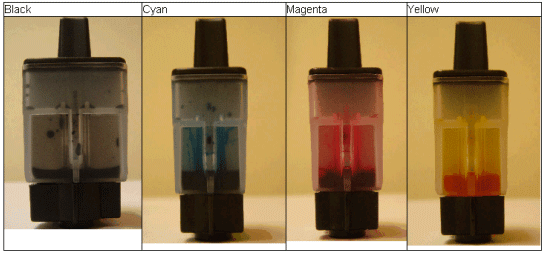
- Brother strongly recommends that customers do not use generic ink or refill their Brother ink cartridges. Using non-Brother supplies may affect the hardware performance, print quality and machine reliability since the ink formulation in genuine Brother ink cartridges prevents smearing and clogging of the print head. The Brother limited warranty does not apply to any problem that was caused by the use of unauthorized third party ink and/or cartridges.
> Brother Genuine Supplies information
- If you replaced ink cartridges but the LCD is still displaying "Ink Empty", refer to the Related FAQs at the end of the page.
Related FAQs
DCP-110C, DCP-115C, DCP-120C, FAX-1840C, MFC-210C, MFC-215C, MFC-3240C, MFC-410CN, MFC-425CN, MFC-5440CN, MFC-5840CN, MFC-620CN, MFC-640CW
If you need further assistance, please contact Brother customer service:
Content Feedback
To help us improve our support, please provide your feedback below.
Step 1: How does the information on this page help you?
Step 2: Are there any comments you would like to add?
Please note this form is used for feedback only.