HL-2460
FAQs & Troubleshooting |

HL-2460
Date: 16/10/2006 ID: faq00002175_000
JAM MAILBOX (inside the Mailbox unit)
|
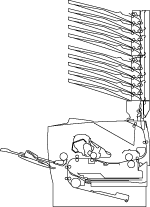 |
If a paper jam occurs in the mailbox unit, follow these steps:
- Open the rear cover of the mailbox unit.

- Remove the jammed paper.
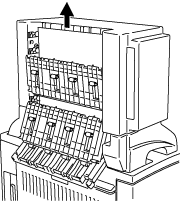
- Close the rear cover of the mailbox.
- Open the top cover of the printer, and then close it to resume printing.
If this message still appears on the LCD even after you removed the jammed paper, turn off the printer. Wait a few seconds, and then turn the printer on again.
HL-2460
If you need further assistance, please contact Brother customer service:
Content Feedback
To help us improve our support, please provide your feedback below.
Step 1: How does the information on this page help you?
Step 2: Are there any comments you would like to add?
Please note this form is used for feedback only.