PT-E800T
FAQs & Troubleshooting |

PT-E800T
Date: 03/06/2018 ID: faqp00100268_000
The tube is not cut completely.
Check the followings:
-
If the depth of half cuts is too deep or too shallow, adjust the cutting depth.
Press the cover open button to open the top cover, and then move the tube half-cut adjuster to adjust the cutting depth.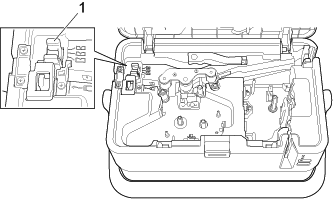
1 Tube half-cut adjuster
To specify a more advanced setting, use the following procedure.
-
When using the Printer Setting Tool:
Change the [Cut Depth] setting on the [Tube Settings] tab in [Device Settings] in the Printer Setting Tool.
For details about using the Printer Setting Tool, see the FAQ: “Using the Printer Setting Tool (for Windows)”. -
When using the printer’s keyboard (only for models equipped with the keyboard):
Select [Settings] - [Tube Adjustment] - [Cut Depth] in the Home screen, set the value using the or
or  key, and then press the OK or Enter key.
key, and then press the OK or Enter key.
-
Replace the tube cutter after approximately 50,000 cutting operations (this number may vary depending on the operating conditions).
The current number of cutting operations can be confirmed using the following procedure.-
When using P-touch Editor:
Execute [Help] - [Software Information Scan] in P-touch Editor. -
When using the printer’s keyboard (only for models equipped with the keyboard):
Select [Settings] - [Memory Usage] - [Parts Usage] - [Tube Cutter Counter] in the Home screen, and then press the OK or Enter key.
-
When using P-touch Editor:
If the tube cutter has reached the recommended number of cutting operations, replace it with a new one (model number PA-TC-001).
For replacing the tube cutter, see the FAQ: “How do I clean / maintain my printer?".
After replacing the tube cutter, reset the counter using the following procedure.
-
When using the Printer Setting Tool:
Select [Reset Tube Cutter Counter] in the [Device Settings] menu bar in the Printer Setting Tool. -
When using the printer’s keyboard (only for models equipped with the keyboard):
Select [Settings] - [Reset] - [Reset Tube Cutter Counter] in the Home screen.
PT-E800T, PT-E850TKW
If you need further assistance, please contact Brother customer service:
Content Feedback
To help us improve our support, please provide your feedback below.
Step 1: How does the information on this page help you?
Step 2: Are there any comments you would like to add?
Please note this form is used for feedback only.