QL-1110NWB
FAQs & Troubleshooting |

QL-1110NWB
Date: 01/11/2018 ID: faqp00100347_000
Diagonal lines are distorted.
This problem occurs when there is dirt or lint on the roller.
To clean the roller, follow the steps below.
-
Cut the DK label and peel the backing from the label.
-
Place the adhesive side of the label against the roller and remove any dirt or lint.
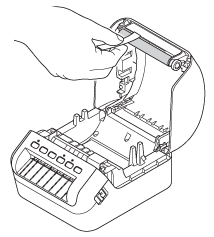
QL-1100, QL-1110NWB
If you need further assistance, please contact Brother customer service:
Content Feedback
To help us improve our support, please provide your feedback below.
Step 1: How does the information on this page help you?
Step 2: Are there any comments you would like to add?
Please note this form is used for feedback only.