Innov-is XP1
FAQs & Troubleshooting |

Innov-is XP1
Date: 07/02/2018 ID: faqh00101060_000
How to use the Ruffler Foot. (Optional accessory : SA565/ F078) [Video instructions]
The ruffler attachment will allow you to produce decorative ruffles on clothes, pillow cases, aprons, dresses, etc., with a totally professional look. Ruffling can be completed with continuous, precision feeding, allowing you to finish your work quickly.
Video instructions for "How to use the Ruffler Foot."
Click on the image to play the video instructions.
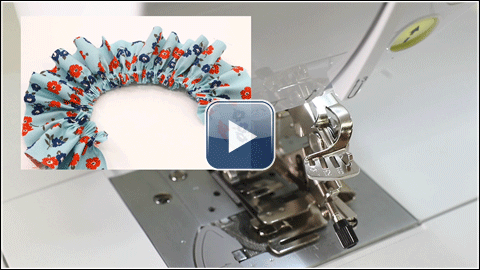
* This movie is being streamed from YouTube. (Opening new window.)
Video instructions for "How to make a Ruffled Pouch using the Ruffler Foot."
Click on the image to play the video instructions.

* This movie is being streamed from YouTube. (Opening new window.)
- The product or components shown in this video may differ from the ones that you are using.
- Video contents may change without prior notice.
| >> For details, please refer to the operation manual. | ||
|
|
SA565/ F078 (Ruffler Foot) |
|
|
|
|
|
Innov-is 10, Innov-is 1000, Innov-is 1200, Innov-is 1250, Innov-is 1250D, Innov-is 1500D/1500, Innov-is 15P, Innov-is 200/200QE, Innov-is 30, Innov-is 35P, Innov-is 400, Innov-is 4000D/4000, Innov-is 4500D, Innov-is 50, Innov-is 55P, Innov-is 600, Innov-is 900, Innov-is 950, Innov-is 955, Innov-is 980D, Innov-is 980K, Innov-is 985D, Innov-is A150, Innov-is A16, Innov-is A80, Innov-is F420, Innov-is I / Innov-is 6000D, Innov-is Ie, Innov-is M370, Innov-is M380D, Innov-is NV180, Innov-is NV1800Q, Innov-is NV180D, Innov-is NV180K, Innov-is NV2600, Innov-is NV2700, Innov-is V7, Innov-is XP1, Innov-is XV, NX-200/200QE, NX-250, NX-400Q/400, NX-450, NX-600, QC-1000
If you need further assistance, please contact Brother customer service:
Content Feedback
Please note this form is used for feedback only.