Innov-is 1000
FAQs & Troubleshooting |

Innov-is 1000
Date: 12/21/2023 ID: faqh00000058_000
How do I raise or lower the feed dogs?
Use the feed dog position switch to raise or lower the feed dogs.
| The position of the feed dog position switch depending on your machine |
|---|
|
|
|
|
|
|
 |
The feed dogs are up and will help guide the fabric. |
 |
The feed dogs are down and will not help guide the fabric. (Use this position when sewing, such as free-motion quilting or button sewing.) |
- Raise the presser foot lever, and then slide the lever of the feed dog position switch.
-
Set the lever in the
 position for normal sewing.
position for normal sewing. -
The feed dogs can not be raised only by sliding the drop feed lever to
 .
.
Raise the feed dogs as described below.-
Slide the drop feed lever to
 .
. - Turn the handwheel toward you (counterclockwise), or press the "Needle Position" button once or twice.
-
Slide the drop feed lever to
Innov-is 1000, Innov-is 1200, Innov-is 1250, Innov-is 1250D, Innov-is 1500D/1500, Innov-is 200/200QE, Innov-is 400, Innov-is 4000D/4000, Innov-is 4500D, Innov-is 600, Innov-is 900, Innov-is 950, Innov-is 955, Innov-is 980D, Innov-is 980K, Innov-is 985D, NX-200/200QE, NX-250, NX-400Q/400, NX-450, NX-600, SuperGalaxie 3000/3000C/3000D/3100D
If you need further assistance, please contact Brother customer service:
Content Feedback
Please note this form is used for feedback only.
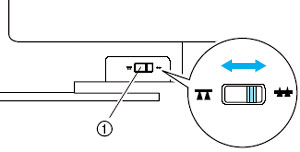
 Feed dog position switch (as seen from the rear of the machine)
Feed dog position switch (as seen from the rear of the machine)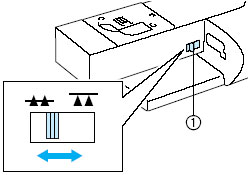
 Feed dog position switch (as seen from the front of the machine)
Feed dog position switch (as seen from the front of the machine)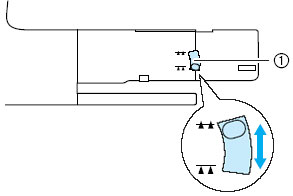
 Feed dog position switch (as seen from the rear of the machine)
Feed dog position switch (as seen from the rear of the machine)