HL-2240D
FAQs & Troubleshooting |

HL-2240D
Date: 03/24/2016 ID: faq00000216_021
White spots on black text and graphics or black spots appear at 94 mm (3.7 in.) intervals.
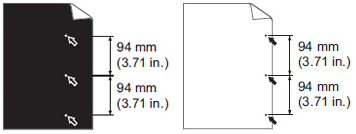
Check the following points to resolve the issue:
-
Try to print 10-15 blank pages or make 10-15 copies of a blank, white sheet of paper. If the issue is not resolved after printing the blank pages, the drum unit may have foreign material, such as glue from a label, stuck on the drum. Clean the drum unit.
> Click here to see how to clean the drum unit. -
The drum unit may be damaged. Replace the drum unit with a new drum unit.
> Click here to see how to replace the drum unit.
HL-2130, HL-2240D, HL-2250DN, HL-2270DW, HL-L2360DN, HL-L2365DW
If you need further assistance, please contact Brother customer service:
Content Feedback
To help us improve our support, please provide your feedback below.
Step 1: How does the information on this page help you?
Step 2: Are there any comments you would like to add?
Please note this form is used for feedback only.