PT-H300
Vanliga frågor & felsökning |

PT-H300
Datum: 2013-05-31 ID: faqp00000363_003
Why does my machine display "Text Too Long!" when I press the print key?
This message appears if the length of the text is longer than the label length that has been set with the Length function.
Please follow the steps below to select a longer label length or Auto label length:
Please follow the steps below to select a longer label length or Auto label length:
- Press the Label key. The current settings are displayed.
- Select "Length" using the Up or Down arrow key, and then set a longer label length or Auto using the Left or Right arrow key.
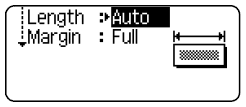
- Press the OK or Enter key to apply the settings.
Om du behöver mer hjälp kontaktar du Brothers kundtjänst:
Feedback om innehållet
Hjälp oss att göra vår support bättre genom att lämna din feedback nedan.
Steg 1: Hur hjälper informationen på den här sidan dig?
Steg 2: Vill du lägga till ytterligare kommentarer?
Observera att detta formulär endast används för feedback.