MFC-L8690CDW
Odpowiedzi na często zadawane pytania i rozwiązywanie problemów |

MFC-L8690CDW
Data: 13/06/2017 Identyfikator: faq00000261_060
Clean the Scanner
-
Press and hold
 to turn the machine off.
to turn the machine off. -
Lift the document cover (1). Clean the white plastic surface (2) and scanner glass (3) underneath it with a soft lint-free cloth moistened with water.
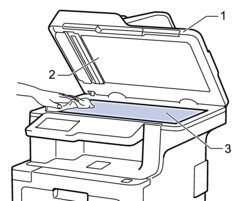
-
In the ADF unit, clean the white bar (1) and the scanner glass strip (2) underneath it with a soft lint-free cloth moistened with water.

-
Open the scanner glass cover (1), and then clean the other white bar (2) and scanner glass strip (3) (supported models only).
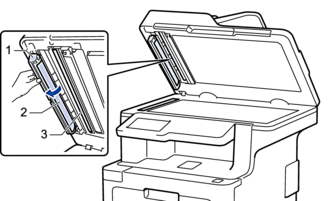
- Close the document cover.
-
Press
 to turn the machine on.
to turn the machine on.
Jeśli potrzebujesz dalszej pomocy, skontaktuj się z działem obsługi klienta firmy Brother:
Opinie dotyczące treści
Aby pomóc nam udoskonalać naszą pomoc techniczną, przekaż poniżej swoją opinię.
Krok 1: Na ile informacje na tej stronie były dla Ciebie pomocne?
Krok 2: Czy chcesz dodać własne komentarze?
Prosimy pamiętać, że niniejszy formularz służy wyłącznie do wyrażania opinii.