PR655/PR655C
FAQs & Troubleshooting |

PR655/PR655C
Date: 26/03/2012 ID: faqh00000595_000
Maintenance (Clean the hook)
- Turn off the embroidery machine.
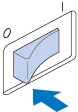
Unplug the power supply cord before cleaning the machine, otherwise injuries or an electric shock may occur.
- Open the hook cover, and remove the bobbin case.
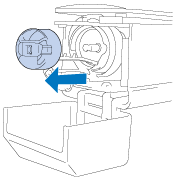
- Use the included cleaning brush to remove any lint and dust from the hook and its surrounding area.
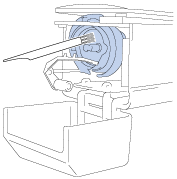
If the hook is scratched or damaged, consult your authorized dealer.
- After cleaning is finished, insert the bobbin case into the hook, and then close the hook cover.
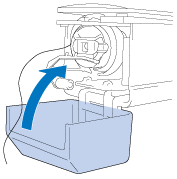
Be sure to close the hook cover before using the embroidery machine. Embroidery fabric may be caught and cause mechanical issues if the hook cover is left open.
Related FAQs
PR-650/650C, PR650e/PR650eC, PR655/PR655C
If you need further assistance, please contact Brother customer service:
Content Feedback
To help us improve our support, please provide your feedback below.
Step 1: How does the information on this page help you?
Step 2: Are there any comments you would like to add?
Please note this form is used for feedback only.