MFC-9440CN
FAQs & Troubleshooting |

MFC-9440CN
Date: 29/05/2007 ID: faq00002452_000
I'm trying to scan through the Citrix Presentation Server™ 4.0. What should I note?
Firstly you need to have the TWAIN scanner driver installed on client PCs and the scanner connected to the USB connection on the PC.
You cannot use WIA scanner driver.
Please check if your client PC has the TWAIN scanning driver installed or not by following the instructions below. This is an example of the steps needed in Microsoft® Word.
Run the Microsoft® Word.
Select Insert from the menu.
Select Picture and Scanner or Camera.
Insert Picture from Scanner or Camera dialog comes up.
Please check if TW-Brother XXXXXX USB is listed or not.
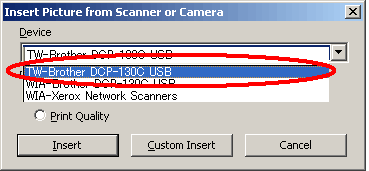
- Applications need to support the TWAIN scanning driver.
- When you scan from MS Office products, please be sure to use Microsoft Office Document Scanning. On the Windows Start menu, point to All Programs (Programs in Windows 2000), point to Microsoft Office, point to Microsoft Office Tools, and then click Microsoft Office Document Scanning.
DCP-8060, DCP-9040CN, MFC-7220, MFC-8460N, MFC-8860DN, MFC-9420CN, MFC-9440CN, MFC-9450CDN, MFC-9840CDW
If you need further assistance, please contact Brother customer service:
Content Feedback
To help us improve our support, please provide your feedback below.
Step 1: How does the information on this page help you?
Step 2: Are there any comments you would like to add?
Please note this form is used for feedback only.