MFC-9420CN
FAQs & Troubleshooting |

MFC-9420CN
Date: 09/05/2013 ID: faq00000026_009
How do I clear paper jams?
If paper jams inside the machine, the machine will stop. One of the following LCD messages will appear to tell you where to find the jammed paper.
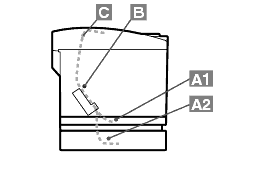
- Do not touch the toner surface of the jammed paper. It might stain your hands or clothes.
- Remove the jammed paper carefully to prevent spreading toner.
- Take care not to stain your hands and clothes. Wash toner stains immediately with cold water.
- Never touch the transfer roller.
- If the paper in the paper tray is creased at the edges, paper jams can occur. To prevent this, please turn the paper over.
Content Feedback
To help us improve our support, please provide your feedback below.
Step 1: How does the information on this page help you?
Step 2: Are there any comments you would like to add?
Please note this form is used for feedback only.