HL-4200CN
FAQs & Troubleshooting |

HL-4200CN
Date: 29/11/2005 ID: faq00000063_000
How can I print envelopes?
Use the multi-purpose tray to print envelopes.
Close the envelope flaps before feeding and load as illustrated below. You can use Com-10, Monarch, C5 and DL envelopes.

-
Do not use envelopes with tape seals. Printing on some types of pre-glued envelopes may not be possible, depending on the condition of the adhesive. We recommend using envelopes designed for laser printers.
-
Do not use envelopes larger than 90 mm (3.5 in.) wide and 140 mm (5.5 in.) long.
-
Using poor-quality envelopes can cause creasing and deteriorate print quality.
Most envelopes will perform acceptably on your printer. However, some envelopes will have feeding and print quality problems because of their construction. A suitable envelope should have edges with straight, well creased folds and should not have more than two thicknesses of paper along the leading edge. The envelope should lie flat and not be of baggy or flimsy construction. Purchase quality envelopes only from a supplier who understands that the envelopes will be used in a laser printer. All envelopes should be tested prior to use to ensure desirable print results.
The following is an example of how to print the address on an envelope.
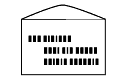
-
Adjust the paper guide to the mark for the size of envelope you are about to use.
-
Make sure the flap is closed, load the envelope with the side to be printed on facing down, and the flap facing right.
-
Start printing from your program after putting the envelope in the printer.
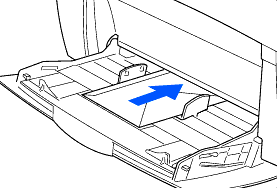
Now choose the items in Printer Driver Settings (for envelopes) as shown below:
For Windows® Users:
Tab:Paper/Output
| Item | Setting |
| Paper Size |
Com-10 Monarch Same as Document Size(When the document size is Com-10, Monarch, C5 or DL) |
| Reverse Print | Turn on if necessary. |
| Duplex Print | No Duplex |
| Paper Tray | MP Tray |
| Paper Type | Envelope |
For Macintosh® Users:
Dialog Box:Paper Settings
| Item | Setting |
| Paper Size |
Com-10 Monarch Same as Document Size(When the document size is Com-10, Monarch, C5 or DL) |
| Reverse Print | Turn on if necessary. |
| Paper Tray | MP Tray |
| Duplex Print | OFF |
Dialog Box:Printer Settings
| Paper Type | Envelope |
HL-4000CN, HL-4200CN
If you need further assistance, please contact Brother customer service:
Content Feedback
Please note this form is used for feedback only.