HL-4000CN
FAQs & Troubleshooting |

HL-4000CN
Date: 09/05/2013 ID: faq00000026_000
How do I clear paper jams?
If a paper jam occurs, printing stops and an error message appears on the control panel informing you of the location of the paper jam.
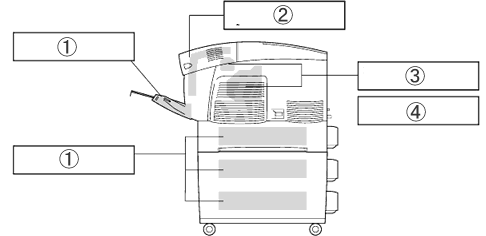
-
Feed Jam Check Tray
-
Duplex Jam Open B-cover
-
Regi.Jam Open A-Cover
-
Fuser Jam Open A/B Cover
Refer to the links below for more information:
HL-4000CN, HL-4200CN
Do you need any further assistance?
Content Feedback
To help us improve our support, please provide your feedback below.
Step 1: How does the information on this page help you?
Step 2: Are there any comments you would like to add?
Please note this form is used for feedback only.