SDX1000
FAQs & Troubleshooting |

SDX1000
Date: 14/12/2018 ID: faqh00101310_000
What is the lever (scanner lever) on the left side of the machine?
The lever (Scanner lever) adjusts the position of the scanner inside the machine.
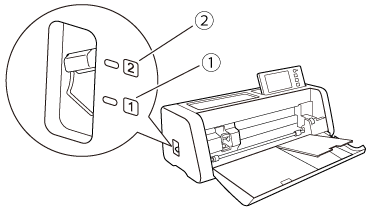 |
(1) Set the scanner lever to 1. (2) Set the scanner lever to 2. |
Adjust the lever according to the operation being performed.
| Set the scanner lever to 1. | When scanning material
|
| Set the scanner lever to 2. | When not scanning material
|
SDX1000, SDX1200, SDX1250, SDX2250D
If you need further assistance, please contact Brother customer service:
Content Feedback
To help us improve our support, please provide your feedback below.
Step 1: How does the information on this page help you?
Step 2: Are there any comments you would like to add?
Please note this form is used for feedback only.
Please do not enter contact information or any other personal information here.
(We will not respond to any Feedback you send us.)