Innov-is BQ3100
FAQs & Troubleshooting |

Innov-is BQ3100
Date: 03/10/2012 ID: faqh00000641_000
About Sensor Function Area
When using the sensor pen with utility stitches, the operations may differ depending on the area to be touched.
(1) Center needle position :
Sewing position for stitch patterns sewn with the center needle position.
(2) Setting area :
Area 3.5 mm to the left and right of (1).
Touch this area with the sensor pen to specify a position.
Area 7 mm, when positioning the guideline marker.
(3) Adjustment area (right) :
Touch :
With each touch, the setting increases by 0.5 mm. This allows fine adjustments to be made after touching within (2) to specify a position.
Long touch :
After touching (2) to specify a position or adjusting the position by touching within (3) or (4), long touch to apply the setting.
(4) Adjustment area (left) :
Touch :
With each touch, the setting decreases by 0.5 mm.
This allows fine adjustments to be made after touching within (2) to specify a position.
Long touch :
Apply the setting in the same way as a long touch within (3).
(5)The sensor pen touch range :
The sensor pen touch range extends approximately 200 mm (approx.7-7/8 inches) toward you from the needle drop point and approximately 130 mm (approx. 5 inches) to either side of the middle (center) needle position.
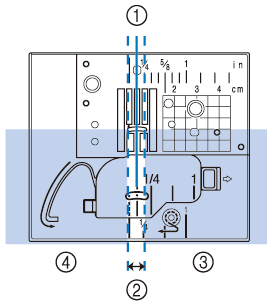 |
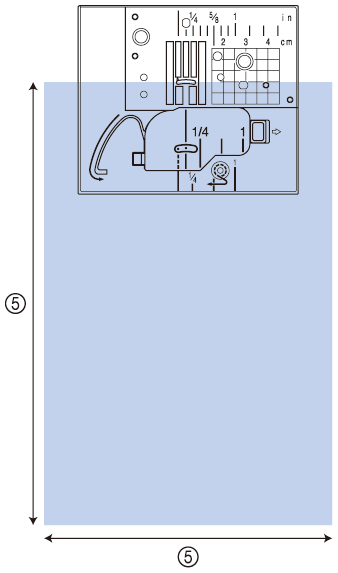 |
- There are borderline areas between setting area and adjustment areas, which allow you to set quickly to the most decreased/increased value.
- The borderline areas are respectively 6.5 mm (approx. 1/4 inch) wide when positioning the guideline marker, and 10 mm (approx. 3/8 inch) wide in other cases.
The error message " An invalid area was touched by the sensor pen. Touch again within the active sensor area. (130mm x 200mm / 5" X 8") " appears if the area outside of the sensor pen touch range is touched.
Press Close key , and then touch within the sensor pen touch range.
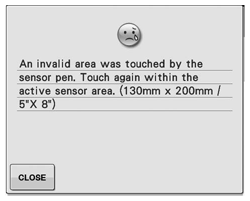
Innov-is BQ3100, Innov-is VM6200D, Innov-is VQ3000
If you need further assistance, please contact Brother customer service:
Content Feedback
Please note this form is used for feedback only.
Please do not enter contact information or any other personal information here.
(We will not respond to any Feedback you send us.)