FS60X
FAQs & Troubleshooting |

FS60X
Date: 14/07/2021 ID: faqh00101094_002
Bobbin thread breaks
When the bobbin thread breaks, check the following possible causes and solutions.
-
The bobbin thread was not set correctly.
Reset the bobbin thread correctly.
For details on setting the bobbin thread, refer to "How do I install the bobbin wound with thread?".
-
Bobbin thread is incorrectly wound.
Rewind the bobbin thread correctly.
For details on winding the bobbin, refer to "How do I wind the bobbin?".
-
There are scratches on the bobbin.
Replace the bobbin with a new one.
-
The thread is tangled.
Remove the tangled thread and clean the race.
-
A bobbin designed specifically for this machine is not used.
Incorrect bobbins will not work properly.
Be sure to use the included bobbins (part code: SA156, SFB: XA5539-151) or the same type.
SA156 is Class 15 type bobbin.
The bobbin's height is 11.5 mm (approx. 7/16 inch).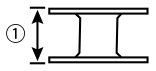
(1) 11.5 mm (approx. 7/16 inch)
Content Feedback
To help us improve our support, please provide your feedback below.
Step 1: How does the information on this page help you?
Step 2: Are there any comments you would like to add?
Please note this form is used for feedback only.