PE-DESIGN NEXT
FAQs & Troubleshooting |

PE-DESIGN NEXT
Date: 02/09/2014 ID: faqh00000579_001
Can I open multiple embroidery files and edit them at the same time?
PE-DESIGN NEXT has the ability to operate multiple embroidery files at one time by activating multiple Layout & Editing windows.
* You can edit different embroidery data on individual windows.
* You can copy & paste embroidery data among the windows.
PE-DESIGN NEXT
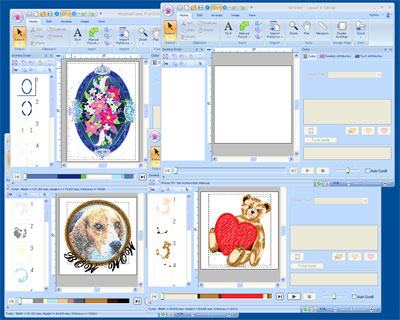
The number of windows that can be operated at one time is limited by a ceiling.
It depends on your computer specification or operating conditions.
If new embroidery files can not be opened, close some unwanted windows and open new embroidery files.
PE-DESIGN NEXT
If you need further assistance, please contact Brother customer service:
Content Feedback
To help us improve our support, please provide your feedback below.
Step 1: How does the information on this page help you?
Step 2: Are there any comments you would like to add?
Please note this form is used for feedback only.
Please do not enter contact information or any other personal information here.
(We will not respond to any Feedback you send us.)