PE-DESIGN 8
FAQs & Troubleshooting |

PE-DESIGN 8
Date: 24/01/2014 ID: faqh00000029_000
When an original card is inserted into the machine, the message "This embroidery card cannot be used." appears, and embroidering is not possible.
This may occur in any of the following three circumstances.
 If the above-mentioned message appears when a pattern in the Design Page of Layout & Editing in PE-DESIGN is written to an original card
If the above-mentioned message appears when a pattern in the Design Page of Layout & Editing in PE-DESIGN is written to an original card
 If the above-mentioned message appears when multiple embroidery data are written to an original card in PE-DESIGN Ver.5, 6, 7 or 8
If the above-mentioned message appears when multiple embroidery data are written to an original card in PE-DESIGN Ver.5, 6, 7 or 8
 If the above-mentioned message appears when multiple PES files are written to an original card with File Utility in PE-DESIGN Ver.4
If the above-mentioned message appears when multiple PES files are written to an original card with File Utility in PE-DESIGN Ver.4
-
If the above-mentioned message appears when a pattern in the Design Page of Layout & Editing in PE-DESIGN is written to an original card
An incorrect Design Page size may have been selected in Layout & Editing.
Click Option on the menu bar, and then click Design Page Property.
The Design Page Property dialog box appears.
From the Hoop size selector, choose the size of hoop that can be used with your machine.
With PE-DESIGN Ver.6, 7 and 8
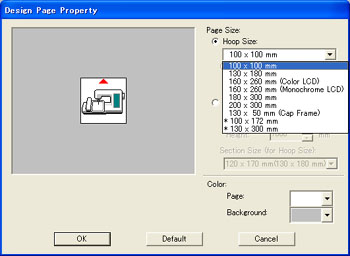
With PE-DESIGN Ver.5
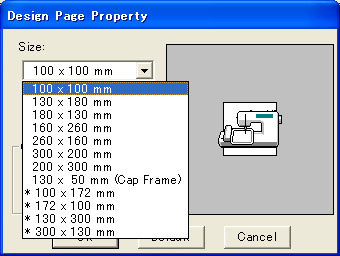
With PE-DESIGN Ver.4
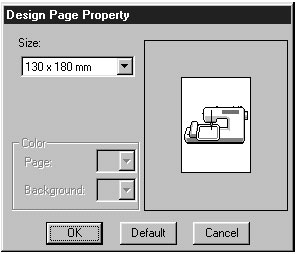
-
If the above-mentioned message appears when multiple embroidery data are written to an original card in PE-DESIGN Ver. 5, 6, 7 or 8
An incorrect hoop size may have been selected when writing multiple data.
With Ver.7 or 8, display the Card writing box in Design Database, and then check the hoop size selected in the Hoop size selector.
Select a hoop size no larger than the embroidery hoop that can be used with your machine.
An original card cannot be used if it was created with a hoop size larger than the embroidery hoop that can be used with your machine.
With PE-DESIGN Ver.7 and Ver.8
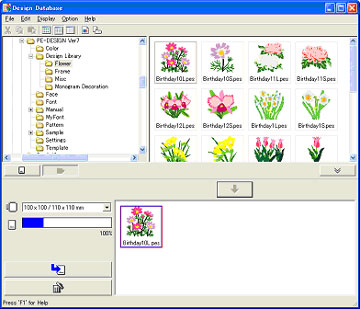
For Ver.5 and 6, click File on the menu bar of Layout & Editing, point to Write to Card, and then click Other PES Files.
The Write to Card dialog box appears.
Check the hoop size selected in the Hoop size selector.
Select a hoop size no larger than the embroidery hoop that can be used with your machine.
An original card cannot be used if it was created with a hoop size larger than the embroidery hoop that can be used with your machine.
With PE-DESIGN Ver.6 and Ver.5
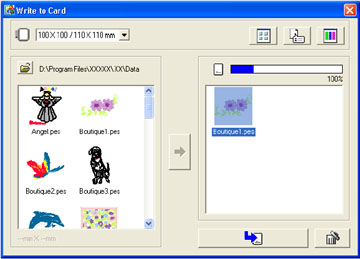
-
If the above-mentioned message appears when multiple PES files are written to an original card with File Utility in PE-DESIGN Ver.4
A pattern that exceeds the maximum embroidering area for your machine may have been included in the PES files that were written to the card.
When writing multiple files to an original card with File Utility, remove from the Selected Files list any PES files that contain those types of patterns, or correct the pattern in Layout & Editing so that it fits within the maximum embroidering area for your machine before selecting it to be written to the card.
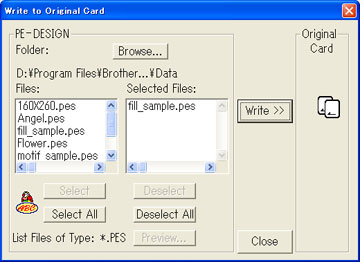
Related FAQs
PE-DESIGN 8, PE-DESIGN Ver.5, PE-DESIGN Ver.6, PE-DESIGN Ver.7
If you need further assistance, please contact Brother customer service:
Content Feedback
Please note this form is used for feedback only.

