TD-4420TN
FAQs & Troubleshooting |

TD-4420TN
Date: 13/03/2019 ID: faqp00100474_000
The LED is lit in red and the printer status from the BPM (Brother Printer Management Tool) shows “Head Open”.
Close the Print Head properly as follows:
-
Open the Roll Compartment Cover by pressing the tabs on both sides of the printer.
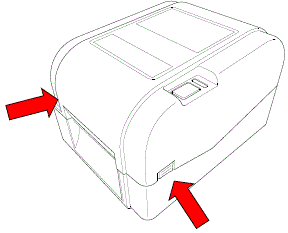
-
Push the Print Head Release Button to open the Print Head mechanism.
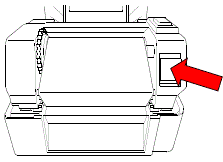
-
Close the Print Head mechanism with both hands until it locks into place.
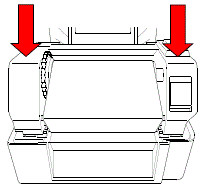
- Close the Roll Compartment Cover.
TD-4420TN, TD-4520TN
If you need further assistance, please contact Brother customer service:
Content Feedback
To help us improve our support, please provide your feedback below.
Step 1: How does the information on this page help you?
Step 2: Are there any comments you would like to add?
Please note this form is used for feedback only.