TD-4420TN
FAQs & Troubleshooting |

TD-4420TN
Date: 14/05/2019 ID: faqp00001455_003
How to clean the Platen Roller
Clean the platen roller when changing a label roll.
-
Turn off the printer.
-
Open the Roll Compartment Cover by pressing the tabs on both sides of the printer.
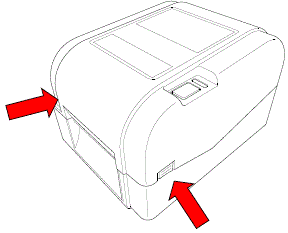
-
Push the print head release button to open the print head mechanism.
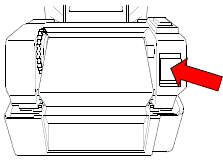
-
Rotate the platen roller and wipe it thoroughly with a lint-free cloth or cotton swab dipped in isopropyl alcohol or ethanol.
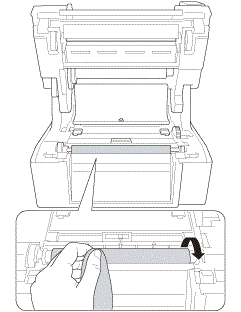
-
Close the print head mechanism with both hands until it locks into place.
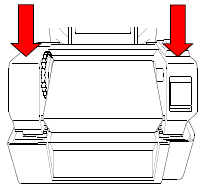
-
Close the Roll Compartment Cover.
Related FAQs
TD-4420TN, TD-4520TN
If you need further assistance, please contact Brother customer service:
Content Feedback
To help us improve our support, please provide your feedback below.
Step 1: How does the information on this page help you?
Step 2: Are there any comments you would like to add?
Please note this form is used for feedback only.