Innov-is M370
FAQs & Troubleshooting |

Innov-is M370
Date: 30/08/2024 ID: faqh00101605_000
List of Error Messages for Artspira app (M#######/E#####)
When the following error screen appears on your device, perform the necessary operation.
Refer to the solution for each error code with clicking the error code in the following table.
Error Code is the number described at the end of the message on the error screen as below.
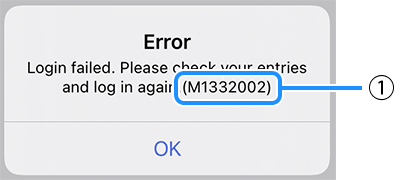 |
(1) Error code |
| Error Code | Error Message |
| M1332002 | Login failed. Please check your entries and log in again.(M1332002) |
| M2102501 | The data could not be saved on the server. Check the network.(M2102501) |
| M2513631 | The data could not be downloaded. Please try again.(M2513631) |
| M3124301 | Rename failed, Please try again.(M3124301) |
| M4210001 | There is no data that can be output.(M4210001) |
| M4341001 | This data cannot be used. It exceeds the maximum embroidering range of the registered embroidery machine.(M4341001) |
| M4345001 | Check the embroidery machine you are using to see if this data is available.(M4345001) |
| M4452001 | The current font size is below the recommended minimum size for the selected font. The shape may collapse during embroidering.(M4452001) |
| M5541001 | This data cannot be transferred. It exceeds the maximum embroidering range of the registered embroidery machine.(M5541001) |
| M5612301 | The printer cannot be connected. Search for the printer again.(M5612301) |
| M5613201 | The data could not be sent.(M5613201) |
| M5622201 | The data could not be transferred.(M5622201) |
| M6331001 | Cannot be placed outside the drawing area.(M6331001) |
| E92001 | Operation not allowed. The selected objects include open paths or self-intersecting paths.(E92001) |
| E96001 | The selected shape is too large. Unable to fill with plural pieces of shapes.(E96001) |
Related FAQs
- M1332002 appears on the Artspira app screen.
- M2102501 appears on the Artspira app screen.
- M2513631 appears on the Artspira app screen.
- M3124301 appears on the Artspira app screen.
- M4210001 appears on the Artspira app screen.
- M4341001 appears on the Artspira app screen.
- M4452001 appears on the Artspira app screen.
- M5541001 appears on the Artspira app screen.
- M5622201 appears on the Artspira app screen.
- M6331001 appears on the Artspira app screen.
- M4345001 appears on the Artspira app screen.
- M5612301 appears on the Artspira app screen.
- M5613201 appears on the Artspira app screen.
- E92001 appears on the Artspira app screen.
- E96001 appears on the Artspira app screen.
Innov-is M370, Innov-is NQ3700D, Innov-is NV2700, Innov-is NV880E, Innov-is XE1, Innov-is XE2, Innov-is XJ1, Innov-is XJ2, Innov-is XP1, Innov-is XP2, Innov-is XP3, PR1055X, PR680W / PR680WC, SDX1000, SDX1200, SDX1250, SDX2250D
If you need further assistance, please contact Brother customer service:
Content Feedback
To help us improve our support, please provide your feedback below.
Step 1: How does the information on this page help you?
Step 2: Are there any comments you would like to add?
Please note this form is used for feedback only.