Innov-is 210
FAQs & Troubleshooting |

Innov-is 210
Date: 24/09/2020 ID: faqh00000627_000
How to use the Circular Attachment. (Optional accessory : SACIRC1 / CIRC1) [Video instructions]
This device can sew circular patterns that graduate out at 5mm intervals, ranging from 30mm to 130mm in radius when the center needle position is selected.
Video instructions for Circular Attachment.
Click on the image to play the video instructions.
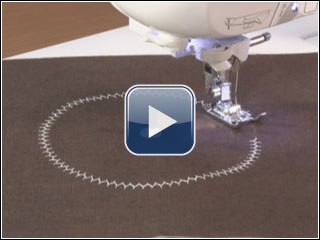
* This movie is being streamed from YouTube. (Opening new window.)
| >> For details, please refer to the operation manual. | |
|
Manual |
Innov-is 1000, Innov-is 1200, Innov-is 1250D, Innov-is 200/200QE, Innov-is 210, Innov-is 400, Innov-is 4000D/4000, Innov-is 410, Innov-is 600, Innov-is 610, Innov-is 6750D, Innov-is 900, Innov-is 950, Innov-is A150, Innov-is A16, Innov-is A80, Innov-is BQ3100, Innov-is I / Innov-is 6000D, Innov-is Ie, Innov-is M370, Innov-is NQ3500D, Innov-is NQ3700D, Innov-is NV1100, Innov-is NV1300, Innov-is NV180, Innov-is NV1800Q, Innov-is NV2600, Innov-is NV2700, Innov-is VM5100, Innov-is VM5200, Innov-is VM6200D, Innov-is VQ2400, Innov-is VQ3000, Innov-is XJ1, Innov-is XJ2, Innov-is XP1, Innov-is XP2, Innov-is XP3, Innov-is XV, NS10, NS15, NS25, NS30/30LE, NS35, NS55, NX-250, NX-450, QC-1000, QC-2000, TY600C
If you need further assistance, please contact Brother customer service:
Content Feedback
Please note this form is used for feedback only.