CV3550
FAQs & Troubleshooting |

CV3550
Date: 09/08/2017 ID: faqh00000591_002
Adjusting the presser foot pressure
Turn the pressure adjustment screw on the left of the top of the machine. Refer to the value on the screw to make the adjustment.
The normal setting is "2".
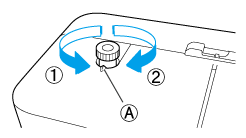
(1) Less pressure
(2) More pressure
(A) Selection mark
CV3550
If you need further assistance, please contact Brother customer service:
Content Feedback
To help us improve our support, please provide your feedback below.
Step 1: How does the information on this page help you?
Step 2: Are there any comments you would like to add?
Please note this form is used for feedback only.