HL-2150N
FAQs & Troubleshooting |

HL-2150N
Date: 26/09/2022 ID: faq00002486_001
I am using Windows Vista 64 bit. I cannot print from the printer in a network-shared environment. What can I do?
This problem may occur if the list of available ports is blank after installing the Brother Printer Driver & Software Package or Driver Deployment Wizard when using Windows 2003 Server 64 bit as the server.
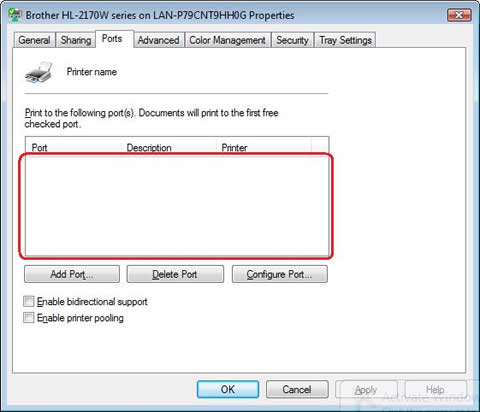
To solve this problem, follow the instructions below.
- On the client Windows Vista 64 bit computer, open the printers folder.
- Select the printer name icon and delete it.
- Reinstall the printer driver for Windows Vista 64 bit.
- You must be logged on as an Administrator.
- If the "User Account Control" prompt is displayed, click "Continue".
- If the "Windows Security" alert prompt is displayed, click "Install this driver software anyway.".
- Click on "Add a printer" in the printer folder.
- Click on "Add a network, wireless or Bluetooth printer".
- Click on "The printer that I want isn' t listed".
- Select "Select a shared printer by name" and input the Network Shared Printer name, e.g. \\server\[model name]
- Click on Next.
- The Test Print dialog appears. Click on Finish.
- After finishing the installation, try to print again.
Related FAQs
HL-2150N, HL-2170W
If you need further assistance, please contact Brother customer service:
Content Feedback
To help us improve our support, please provide your feedback below.
Step 1: How does the information on this page help you?
Step 2: Are there any comments you would like to add?
Please note this form is used for feedback only.